Pioneer Elite VSX-94TXH A/V Receiver Setup & Tests
The 94TXH can be set up as a full 7.1-channel surround system, which uses all the internal amplification. If you are setting up a 5.1 system, like I did, there are other uses for those two extra amp channels. For instance, they can be used to bi-amp your L/R speakers in the main system. Or you can power an extra set of left/right speakers that you only use for 2-channel music listening in the same room. Another option is to power a pair of speakers in another area of the house (Zone 2). In fact, the 94TXH can send independent audio sources to three separate zones, but the Zone 3 output is optical digital audio, which means you need an AVR or processor with an optical input in that zone. (Composite video can also be sent to Zone 2.)
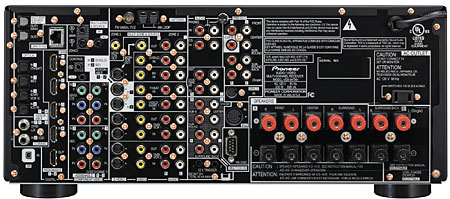
I plugged a CAT5 cable into the Ethernet port on the back panel and opened the receiver's OSD to set up the network. It detected my network immediately and I wasn't asked to enter any settings. There are complete instructions in the manual if you run into difficulties with the network protocols.
Auto-calibration is pretty much the norm these days, and Pioneer uses its own proprietary system called Advanced MCACC. Using the supplied microphone, MCACC determines speaker size and distance, factoring in ambient noise, and automatically sets speaker levels and channel delays.
Like most auto-calibration systems I have used, the MCACC procedure is quick and simple, taking all of about five minutes. The second step in the process is room EQ—MCACC provides a flat EQ response by measuring the acoustic characteristics of the room. There are two auto-EQ routines: one for speaker/room correction called Acoustic Cal EQ and another one called Standing Waves, which is designed to minimize low-frequency room anomalies.
It's also possible to manually fine-tune the EQ to suit your individual tastes. That said, unless you know what you are listening for, it's possible to do more harm than good. Moreover, adjustments are made using a fairly crude graphical display that is supposed to represent the room's frequency response. Pioneer offers special PC software for making more detailed adjustments, which is probably what an installer would use rather than the auto-calibration system.
An additional calibration feature called Full-Band Phase Control adjusts the frequency and phase characteristics of your speakers with respect to their position in the room. By analyzing the frequency and phase characteristics of the speakers, the frequency response between channels is flattened for better surround integration with multichannel sources. I'll have a little more to say about this in my evaluation of the 94TXH's sonic performance.
One disadvantage I found with MCACC compared to other auto-calibration systems is that calculations are made from only one seating position. As the primary user, you can be assured of the best possible sound, but family and guests will have to sit in areas of the room that are not necessarily optimized for the best performance.
MCACC offers six presets that can pertain to different types of music or seating positions. One preset might be used for watching DVDs while sitting dead center in your favorite recliner, and another preset might be used for casual music listening when you are in another part of the house.
There are those who believe that auto-calibrated EQ can't possibly deal with all the possible frequency/phase problems one might encounter, which is true in a sense—if you have some particularly egregious acoustical problems, you might want to call in a professional. Ultimately, however, I am a fan of auto-calibration/EQ systems because they level the playing field, offering enthusiasts impressive performance that is generally well balanced for most home environments. These set-and-forget auto-calibration systems ultimately provide more consumers the opportunity to experience quality audio in ways that weren't so affordable even a few years ago.
- Log in or register to post comments






























































