Love SpectraCal
Robert from installation Gouttieres Laurentides, A family business.
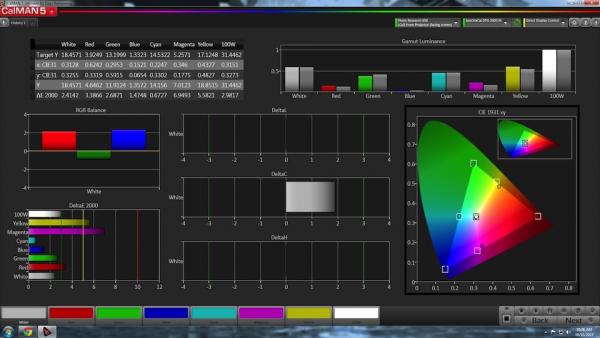
The CalMan software has become a de facto standard among the TV reviewer elite. Using a pattern generator and a measurement device, we can learn most of what we need to know about a TV in just a few minutes.
Among professional calibrators, use of the software is even more widespread, since it allows the printout of elaborate graphs and charts in a custom report for customers, showing them what their calibration money paid for.
With CalMan 5, SpectraCal has upped the awesomeness.
It's hard to describe how awesome CalMan is without first explaining how I used to measure/calibrate TVs. It started with an Excel file I inherited from my old boss and mentor, Mike Wood. Over the years I modified it to the hilt, with all sorts of cool formulas and graphs. But at its core, it remained the same thing: a friggin Excel file.
Using a DVD of Video Essentials (and later, a pattern generator), I'd cue up the right title and track (17/33, I can still remember). I'd click the button on the top of the Photo Research PR-650, and wait for it to spit out numbers, which I'd then dutifully stenograph into that Excel file.
If this process seems tedious to read about, please don't try to imagine how tedious it was to do. Suffice it to say, I was an early proponent of hooking up iPods to big home theater systems (to stave off brain death).
Then came CalMan. Initially, I looked into getting the software because it was able to output far prettier graphs than Excel. As I dove deeper into its potential, I was blown away. It was like finding your car has cruise control after owning it for 10 years. Now I could set everything up, press a few buttons, and CalMan would measure the TV for me. It would do so with better accuracy, better graphs, and with more tests than my Excel chart.
The thing was, CalMan 4 wasn't the most user friendly product. It's. . . quirky. It's not hard to use, certainly, but simple it ain't.
The interface is similar to 4, but with polished edges. It's like the transition from XP to Vista, where everything went rounded and shaded. Sure, this is just aesthetics, but it's a nice touch. There are multiple versions of the software, aimed for specific uses and clients, so I'll try to give you an overview of the basics.
For the beginner, one of 5's features is extensive tutorials. Each step in the calibration process comes with instructions on what to adjust, and gives examples of why you're adjusting them. It's the next step beyond a setup Blu-ray that gives you patterns but rarely tells you what they're for.
Each level of 5 comes with different pre-loaded workflows for specific needs. All have contrast ratio and color measurement suites, but their extent varies significantly. On one end, you might just have color primary and secondaries. On the other end, you'd get primary and secondaries at multiple luminance levels, plus in-between colors to get an idea what the TV can really do with real video.
The upper tier versions of 5 even let you customize the workflows yourself, adding new tests and charts. If you're a calibrating (and tech-savvy) professional, I highly recommend getting one of these. It lets you give custom charts to your customers, something to make it more "your own."
Overall the interaction is far more polished than 4. Things work the way you'd expect them to work. Of course it's not as easy to use as your average Apple program, but for such a niche, techy product, a slight learning curve is to be expected.
You can get the consumer version of CalMan 5 in three flavors. The most basic version of 5 is called, conveniently, Basic. For $149 there's limited control functionality, and it only works with colorimeters (not photospectrometers). Stepping up to the $299 Control version gets you control of photospectrometers, test pattern generators, a more advanced workflow, and some other options. The $399 Enthusiast package gets you all that plus the design mode and several more advanced workflows. If you're going to do it, I'd say just go for the Enthusiast and get the whole whatchamajigger. Mostly because I like the idea of designing my own workflows. Because I'm a nerd (and proud of it).
The pro side is a bit different. But if you're at that level, I'll leave you to the SpectraCal pro Web site or give them a call.
The biggest problem with calibrating TVs is that you need equipment to do it. Your eye is too analog and fickle to be an objective measurement tool. I can't give advice on the measurement device front, but on the test pattern generator front, there're a few lower priced options. OK, one lower priced option, at least as far as dedicated devices go.
The DPG-2000 is actually a Western Digital WD TV Live media player/streamer. It's roughly the same size as an Apple TV, and functions similarly. The difference here is you get a USB key with thousands of test patterns on it.
On paper, this is fantastic. You've got an inexpensive, small device with every pattern you'd need on it, and it interacts with CalMan 5 for a nearly fully automated measurement system.
The reality, however, isn't as peachy. Your computer, using IR (via an included USB-IR blaster) controls the DPG-2000. Imagine clicking through dozens of files, one by one, in sequence, with a remote. Sure, the remote-button-clicking is automated, but the speed is the same. Calling up a pattern can take upwards of 30 seconds (though usually it's somewhat faster). It's not cumbersome to use, but it is cumbersome to watch, as the delay between wanting a pattern and seeing a pattern is significant.
I'm getting over my initial disappointment with this clunky method. Why? I've realized two things:
So for the price, the DPG-2000 is good, but be forewarned that it's very slow.
SpectraCal has improved CalMan significantly with this latest version. The product is slicker, easier to use, better looking, and has more in-depth measurements. That's a tough feat to pull off, making something easier to use, and more in depth. Though the audience for this software is small (professional calibrators, mostly), I can see some hard-core enthusiasts picking it up just to see what their TVs (and their friends TVs) are capable of.
And the graphs are still real purrty.

Love SpectraCal
Robert from installation Gouttieres Laurentides, A family business.

For software, especially like this, the ease of use and efficiency can really make a difference. I’ve been diving into how well these tools perform, and the key takeaway is that, no matter how good the software is, reliable customer support is essential. Sometimes, you’ll run into issues that need quick fixes, and that's when reaching out to the right support team matters. If you’re dealing with any software-related issues, knowing the best Intuit phone number is a real time-saver. Having access to direct support makes everything smoother when tech problems arise!