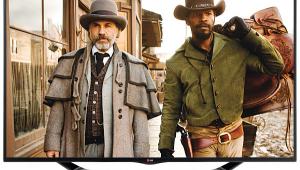Thanks for the review. How does this set compare to a regular HD set when viewing typical HD cable box material, like network tv, sports etc I.e. 1080i or 720 ?
Samsung UN55HU8550F 3D LCD/LED Ultra HDTV Settings
Unit-to-unit sample variations, the viewing environment, and the source might render these recommendations less than optimum. They are provided only as a potentially useful starting place.
All the settings here are for controls found in the user menus. Those most likely to translate reliably from one sample to another involve specific features with only a few selections, such as Gamma and Noise Reduction. The ones most likely to be subject to sample variations are video controls offering a wide range of adjustment, such as white balance (grayscale) and color management (where available). Different sized sets in a manufacturer’s same model range are also unlikely to perform optimally with these settings.
We strongly recommend that you find the optimum basic video settings for your sample by using one of the many available display setup DVDs, such as Digital Video Essentials (DVD) or DVE HD Basics (Blu-ray). These will help you to set the basic controls correctly—Brightness, Contrast, Sharpness, and sometimes Color and Tint. Experimenting with the more complex color calibration and other controls in the user menus will do no harm; the changes may be easily reset. But tuning a set "by eye" with such controls is a hopeless task and no substitute for a full calibration, which is best left to a trained and properly equipped technician such as those certified by the Imaging Science Foundation (ISF) or THX.
| Picture Mode | Movie |
| Backlight | 17 |
| Contrast | 75 |
| Brightness | 46 |
| Sharpness | 10 |
| Color | 50 |
| Tint | G51/R49 |
| Picture Size | Screen Fit |
| PIP | N/A |
| Advanced | |
| Dynamic Contrast | Off |
| Black Tone | Off |
| Flesh Tone | 0 |
| RGB Only | Off |
| Color Space | Custom* |
| 2p White Balance | ** |
| 10p White Balance | N/A |
| Gamma | 0 |
| Motion Lighting | N/A |
| Picture Options | |
| Color Tone | Warm2 |
| Digital Clean View | Off |
| MPEG Noise Reduction | Off |
| HDMI Black Level | N/A |
| HDMI UHD Color | N/A |
| Film Mode | N/A |
| Auto Motion Plus | Off |
| Smart LED | High |
| *Color Space Custom | ||||||
| R | G | B | Y | C | M | |
| Red | 50 | 8 | 0 | 54 | 6 | 45 |
| Green | 0 | 49 | 5 | 49 | 53 | 5 |
| Blue | 5 | 1 | 46 | 5 | 49 | 49 |
| **2p White Balance | ||||||
| Offset | Gain | |||||
| Red | 4 | -6 | ||||
| Green | 0 | 0 | ||||
| Blue | -6 | 4 | ||||
- Log in or register to post comments


Thomas thank you for great reviews on both TVs. I want to ask you for your opinion on the matter of buying a new TV in upcoming months...
I have to buy TV this year because I don't have one (I'm still living with my parents) so I can't wait for 4k OLEDs to come down to a reasonable price (maybe late 2016?).
But I can't really decide whether these perfect blacks and contrast are more important for 'immersion' than more inches of diagonal.... I'm thinking about something like 65" HU7500 samsung... I know its blacks are worse then OLED, but I don't think they are really bad or something are they? Because I have a feeling that 55 inches is not that large (my viewing distance will be about 2.8m) and I don't know whether these super blacks will compensate enough for that smaller diagonal. This cannot be decided in a shop, because there is bright environment so I just have to believe others who have more experience with these sets.
What is your opinion, is the OLED that much better experience that it is OK to sacrifice quite significantly larger picture frame for that? I want this TV to last 5+ years (so maybe 4k ready for HFR can be usefull?)...
Thank you very much in advance.