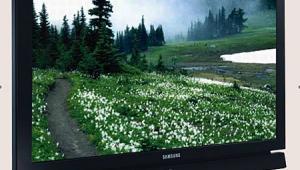Sharp Aquos LC-45GX6U integrated digital HDTV Page 2
There are so many ways to connect video to the Aquos LC-45GX6U that I had quite a time experimenting with the different inputs. Let's start from the bottom up.
Composite and component interlaced video: The LC-45GX6U's composite-video processing was outstanding—a rarity in a time when other TV and monitor manufacturers are giving up on the format. The 3:2 motion correction was solid, and you can select among different film and video motion detection/correction modes to suit your tastes.
 The adaptive 3D comb filter worked hard; the Zone Plate test pattern from Video Essentials showed lots of detail and no color moiré at 300 and 400 lines. And the deinterlacing was good, the waving-flag sequences from VE and the Silicon Optix reference DVD being displayed essentially clean of scan-line artifacts.
The adaptive 3D comb filter worked hard; the Zone Plate test pattern from Video Essentials showed lots of detail and no color moiré at 300 and 400 lines. And the deinterlacing was good, the waving-flag sequences from VE and the Silicon Optix reference DVD being displayed essentially clean of scan-line artifacts.
Progressive-scan SDTV: DVDs looked just a tad crisper and cleaner when connected as 480p signals from my Panasonic RP56 player, despite the LC-45GX6U's hard-working deinterlacing circuits. My favorite shadow-detail DVD, Men In Black, held up nicely despite relatively high black levels (see "Measurements" sidebar).
The Montage of Images from VE and selected clips from the Silicon Optix DVD showed fewer picture-scaling artifacts than I would have expected. To best judge that, you have to stand some distance back from the screen, otherwise every little low-resolution smudge and macro-blocked pixel will jump off the screen at you.
Analog 720p and 1080i: With this much native pixel resolution, hi-def is the only way to go. I ran selected sequences of films and live 720p and 1080 HD programming from HBO, INHD, ESPN, CBS, ABC, and Fox through the LC-45GX6U. Depending on the source bit-rate encoding and the original program format, the results ranged from "Wow" to "That's okay" to "Boy, is that noisy!"
Unfortunately, I found most of my analog HD source material lacking in picture detail. The culprit? Limited bandwidth on the analog component inputs. Using a luminance multiburst pattern from my AccuPel HDG2000 test-pattern generator, I found that image detail rolled off completely above 20MHz in the 720p and 1080i modes. That's not much better than a 480p display, which requires about 27MHz at full bandwidth. Where you can, use the DVI or HDMI inputs to preserve HD image detail.
DVI and HMDI: The LC-45GX6U would not accept 1080p signals from an external scaler through its digital inputs. I tried this hookup with a DVDO iScan HD set to output 1080p/60, only to be rebuffed by this onscreen prompt: "signal is not compatible with this input." End of story!
I had a happier outcome viewing scaled DVD images from a V, Inc. Bravo D1 DVD player's DVI output with its display resolution set to 1080i. That's because the LC-45GX6U's DVI input supports HDCP, and 1080p is not part of that standard. If you want to scale anything from lower-resolution video, you'll have to set the output to 1080i/30 or a comparable PC format (1920x1080 drivers are available on some cards) with a compatible refresh rate.
The sharpest images resulted from a DVI-PC connection, although the highest resolution my PC would "handshake" with the LC-45GX6U was 1280x1024. A resolution of 1920x1080 is a lot to fill, to be sure; if you have encoding artifacts like mosquito noise in a program stream, they'll show up right quick on this TV.
The D-VHS 1080i version of Digital Video Essentials held up very well on this screen; the Space Shuttle launch shots really stood out. But clips from ABC, CBS, and NBC HDTV football, and a local rebroadcast of HDNet (with a data rate somewhere around 12–13MB/s), did not.
DVI playback of D-VHS footage through my SIRT-165 set-top receiver and a Motorola DCT6200 cable set-top receiver revealed noise and other artifacts in Fox's live 720p and 1080i broadcasts of football and baseball. These could have been encoding problems at the station or network level, or even noise in the D-VHS/STB transport from tape to screen.
When I sat back a bit from the screen—say, 6 feet or more—I couldn't spot most of this schmutz, and was surprised at just how sharp HD images can be. I was also able to test the HDMI input using the new Humax HFA-100 terrestrial digital TV receiver—it worked like a charm, although the HFA-100 doesn't output digital audio on its HDMI interface.
The LC-45GX6U's QuickShoot circuit is supposed to eliminate fast motion smear caused by too-slow liquid-crystal twist times. It works, though not perfectly. With really fast- motion, the picture had a tendency to get a little soft at times. But I've noticed much more smear on older LCDs when watching sports and other fast-action content.
If you look sharp (so to speak), you may also notice some slight false contours, which are abrupt ramps from one luminance level to another. These pop up mostly at low gray levels and are most noticeable in deep-blue skies. They're not as bad as some I've seen on plasma monitors, however.
Conclusions
With some careful tuning (see "Measurements" sidebar), you can get some really nice pictures from the Sharp Aquos LC-45GX6U. The CableCARD and off-air tuners are fast and intuitive, the 480i signal processing is better than average, the built-in speakers do their job well, and the memory-card reader is great for those into digital photography.
What's missing from the LC-45GX6U are RGB drive controls for every input, a second digital RF antenna input so you can watch both digital cable and off-air signals, some form of digital compatibility with a 1080p/60 signal, and a coaxial digital audio output connector alongside the TosLink jack. Those would round out the package nicely.
Even with its high black levels and lack of adjustable white-balance controls, the Aquos LC-45GX6U made better pictures than any other LCD TV I've seen. Its picture quality didn't measure up to what I've seen from the best plasma monitors and TVs, but it was a quantum leap beyond the LCDs of just a few years ago. LCD is catching up to plasma.
- Log in or register to post comments