SIM2 Grand Cinema HT300 XTRA DLP Projector
Digital Light Processing front projection has a short but interesting history. It began in the late '90s when the first consumer DLP projector was marketed. This new type of display—which uses a tiny, reflective chip called a DMD (digital micromirror device) that contains hundreds of thousands of hinged mirrors (instead of miniature LCD panels)—provided consumers with an early look at all-digital imaging. This primitive effort made big pictures, but it had many picture-quality issues.

A huge leap in performance occurred in January 2002 with the debut of high-definition 720p (1,280 horizontal by 720 vertical pixels) DLP projection utilizing the Texas Instruments HD1 DMD. For the first time, DLP was being wildly touted as a replacement for the old reliable three-CRT front projector. Picture quality improved further with the introduction of the second-generation high-definition DMD, the HD2.
Italian display maker SIM2 has introduced their third-generation DLP projector, the HT300 XTRA, which uses the new HD2+ DMD. Housed in a handsome, highly styled dark-gray cabinet (it's also available in Royal Burgundy or Shiny Silver), the HT300 XTRA measures a diminutive 13 inches long by 7.2 high by 12.5 deep and weighs in at 11 pounds.
The SIM2 projector boasts improvements over previous generations, including a better contrast ratio (now purportedly greater than 2,800:1), a smaller six-segment color wheel for quiet operation, new software for a better color palette, and a new 120-watt UHP lamp rated at an 8,000-hour life. Signal processing is accomplished with a Faroudja chip set that includes DCDi.
The HT300 XTRA features one component video, one composite, one S-video, one RGBHV (a D-sub 15-pin connector for PCs), and one DVI-D input that lacks HDCP copy protection. (SIM2 has since announced that they're adding an HDMI input with HDCP to all new Grand Cinema projectors.) There's also an RS-232 port for a Crestron- or AMX-type remote control, as well as a 12-volt trigger to activate a motorized screen. All connections are made on the unit's rear panel. The 12-element motorized zoom lens provides a medium- to long-throw distance of 1.8:1 to 2.5:1 times the screen width.
The projector provides an onscreen graphic user interface for picture parameters, switching, and setup. The remote control is a silver affair with 10 numerical keys, a backlight button, up/down/right/left arrows, and a number of other keys marked with cryptic icons. I didn't like the remote's symbols in lieu of labels and had to constantly refer to the owner's manual for translation. The saving grace—the onscreen banners—were clear and straightforward. Input selection is done with direct entry using a number key (0 through 8). Picture controls, such as brightness and color, are shown as bar graphs with accompanying numerical values that rely on the remote's arrow keys for control.

Using the onscreen menus for initial setup was a snap. Each input has its own memory, so you only need to configure the inputs once. The projector also has mechanical (manual) vertical lens shift and electronic keystone adjustment. I highly recommend that you properly position this and other digital projectors. Keystone correction mandates that you electronically distort the light that hits the chip to yield proper geometry on the screen. This way, you use less of the chip to make an undistorted image, resulting in fewer active pixels on the screen. Why pay for high-definition and see less resolution? An installer should always try to align the projector by properly positioning it instead of using the keystone control.
SIM2 provides a choice of aspect ratios, including normal (displays 4:3 without distortion), anamorphic (for widescreen DVDs), letterbox (linear expansion of a 4:3 nonanamorphic letterboxed image to fill a 16:9 screen), panoramic (non-linear stretch), pixel to pixel (bypasses all signal processing), and three custom settings in which you can control both the vertical and horizontal stretch.
With the projector's user controls set to the industry standards for color, tint, brightness, etc., my Sencore 403 signal generator confirmed full 720p resolution. There was no overscan on 720p and 1080i signals and only about 2 percent on NTSC (480i) signals. The color-decoder check indicated an accurate reproduction for the intensity of red; errors are commonly called red push (this projector had only around 2 percent error). At the lowest setting, the color temperature read 9,600 kelvin out of the box. Using the user-menu settings for red, green, and blue, you can adjust the mid- to high-range color temperature (with the proper test signals and a color analyzer) to close to the ideal temperature of 6,500 K. However, setting the projector for the lowest-level test signals requires entry into the unit's non-owner-accessible service menu.
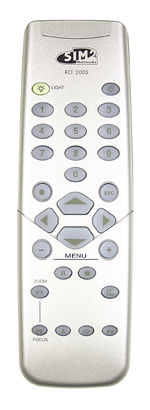 I began evaluating the unit by checking out the HT300 XTRA's DVD performance. I first attempted to use a DVI-equipped player. As I expected, the SIM2's DVI input would not produce an image, due to the lack of HDCP copy protection. (If a DVI/HDCP-equipped DVD player is connected to a non-HDCP-compliant display, the player will not send a signal through its DVI connector.) I switched to the DVD player's 480i component video output, and it produced excellent images with very few scaling artifacts. On the Faroudja demo disc, the waving flag's stripes were smooth; thanks to the Faroudja DCDi circuit inside the projector, there were no jaggies. I was immediately impressed with the red stripes' accurate crimson quality, a far cry from the orangeish reds of earlier-generation DLP projectors.
I began evaluating the unit by checking out the HT300 XTRA's DVD performance. I first attempted to use a DVI-equipped player. As I expected, the SIM2's DVI input would not produce an image, due to the lack of HDCP copy protection. (If a DVI/HDCP-equipped DVD player is connected to a non-HDCP-compliant display, the player will not send a signal through its DVI connector.) I switched to the DVD player's 480i component video output, and it produced excellent images with very few scaling artifacts. On the Faroudja demo disc, the waving flag's stripes were smooth; thanks to the Faroudja DCDi circuit inside the projector, there were no jaggies. I was immediately impressed with the red stripes' accurate crimson quality, a far cry from the orangeish reds of earlier-generation DLP projectors.
I sampled a number of DVD movies and was struck by the HT300 XTRA's freedom from a digital anomaly known as dithering (it appears as a form of video noise) in the picture's dark areas. Unlike any previous DLP projectors I've reviewed, neither false contouring nor video noise was visible from a distance of 3.3 times the picture height, which is closer than the theoretical optimum of 4.8 times the picture height for 720p devices.
Next, I moved to SD and HD sources. Using DirecTV and VOOM (the new HD satellite provider), I tried both the DVI and component video connections. With the component connection, I was most pleased with the image quality when the source box was set to output native resolution with 1080i and 720p material, allowing standard-definition material to be upconverted by the source box to either resolution. The DVI connection produced a slightly sharper image.
However, unless the HT300 XTRA's aspect ratio is set for pixel to pixel and the source device's output scan rate is 720p, vertical motion created some nasty scallop artifacts (sometimes called combing) using the DVI connection with high-definition source material. SIM2 is already aware of this issue, and they are investigating a fix. If you decide to use DVI, make sure that you set the box for 720p and the projector at its pixel-to-pixel setting, and you won't have a problem. There is no color or tint control for DVI signals.
The HT300 XTRA produced outstanding high-definition pictures. The blacks were almost dead-black and were about as dark as I could get from my CRT projector. While CRTs produce a true black, light from the projector reflects off my Stewart 1.3-gain screen, onto my room's white walls and 8-foot ceiling, and back onto the screen, as it does in many home theaters. This reduced the effective contrast of the image and reduced the distinction between DLP and CRT black levels. The images were bright and vivid with plenty of snap. The persistence of vision phenomena caused by the color wheel, commonly called the rainbow effect, has been reduced to the point of almost never being visible; it wasn't a distraction. Whether reproducing a movie, television series, or sports program, the HT300 XTRA did so in the most accurate and precise manner I've seen from a DLP projector to date.
This third generation DLP HT300 XTRA is a lot of projector. It's a true advance of the single-chip DLP art and has enough performance, functionality, and flexibility for almost anyone who's looking for a great display for a big-screen home theater.
Highlights
• Goodbye visible artifacts; hello crimson-rich reds
• Great contrast ratio
• Best DLP black level to date
• Small, great-looking cabinet

- Log in or register to post comments





























































