Sony Bravia KDL-55EX720 3D LCD HDTV Page 2
Picture-in-Picture (PiP) and Picture and Picture (P&P) can display two images simultaneously, although there are some limitations as to the sources allowed. For PiP, the main image can be from any input and the inset picture from any input except PC. In P&P, neither image can be PC.
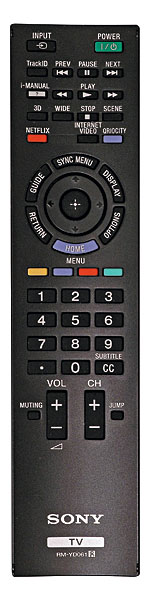 The Sony offers a 2D-to-3D conversion mode for simulated 3D that you can select via a 3D Display control in the 3D menu. For a true 3D source, the set switches automatically to 3D if it senses an input in the frame-sequential 3D format—the full HD resolution 3D format that Blu-ray uses. If it senses another 3D format, such as the side-by-side format used for broadcast 3D, you must switch it to the correct mode manually.
The Sony offers a 2D-to-3D conversion mode for simulated 3D that you can select via a 3D Display control in the 3D menu. For a true 3D source, the set switches automatically to 3D if it senses an input in the frame-sequential 3D format—the full HD resolution 3D format that Blu-ray uses. If it senses another 3D format, such as the side-by-side format used for broadcast 3D, you must switch it to the correct mode manually.
The KDL-55EX720’s onscreen menus are modified from the Xross Media Bar (XMB) layout that Sony has used extensively in the past. I’ve always found the XMB tedious; the new setup uses similar icons, but in a more straightforward way. Nevertheless, this road to the controls still feels too clever by half. Fortunately, Sony provides an alternative. Instead of selecting Home on the remote, which brings up those XMB remnants, you can press Options, which provides a more direct route to the most frequently used controls.
The remote doesn’t offer direct access to specific inputs, nor is it backlit. It’s serviceable otherwise, apart from being a bit too crowded around the navigation controls. Until I got the hang of it, I kept pushing the Home button when I wanted the Down button.
Like most of today’s new HDTVs, the KDL-55EX720 offers extensive Internet features. Sony has partnered with a wide range of sites that can keep you entertained when the Blu-rays run out and cable becomes a blur of 300 stations with nothing to watch. All you need to provide is the wired or wireless connection to a broadband service. (If you have a wireless connection, you’ll need a Sony wireless dongle, sold separately.) I found some surprisingly good streaming HD content on Flixster, which features dozens of trailers for movies and DVD/Blu-ray releases. But the HD stream paused every minute or so to catch up, clearly due to download speed limitations on my end. You can also play back videos, photos, or music either directly from a USB storage device or from your home network. You can search for music using Sony’s Qriocity subscription music service.
TrackID is a unique new feature based on technology from Gracenote. If the HDTV is connected to the Internet and you hear music that interests you in a TV show or film, just punch the remote’s TrackID button. The set then samples a brief snippet of the music, searches through Gracenote’s Internet database, and names that tune. It works with any source—broadcast, DVD, Blu-ray, or a connected USB storage device. If you want more information, you can select Music Search, and additional details will download from the database. A Video Search function does similar tricks with videos, although the ability to identify video from excerpts is still under development by Gracenote. I sampled TrackID with several selections from King Kong (2005) on Bluray. It recognized (and provided detailed information on) “I’m Sitting on Top of the World,” the Al Jolson song that opens the film, as well as the score itself (though it took two tries on each of them to make an ID). But it failed to recognize Peggy Lee’s cover of “Bye, Bye, Blackbird,” featured briefly in the film’s third act.
Sweet 2D
The Sony’s video processing was impeccable. It passed all of our standard HD tests (see the Video Test Bench chart) with flying colors. It also cleanly handled standard-def upconversion tests (from 480i to 1080p in 3:2, 2:2, and MA—motion adaptive).
Even before calibration, the Sony’s color was impressive—as long as I selected the Warm 2 color temperature setting. Nothing was flashy; nothing was shortchanged. Fleshtones were natural if the program source cooperated (many modern films use creative color shifts for artistic reasons).
- Log in or register to post comments














































