I’ve always been into setting up home theaters and can appreciate the attention to detail when it comes to the right gear. If you're in the process of getting the best setup for your TV, don’t forget that certain accessories and cables can make a big difference in picture and sound quality. On a different note, if you’re also into safety and equipment for other projects, I recently used great source for some safety gear. I had a good experience with their service, and if you ever need to contact them, their customer service was pretty responsive. You can even reach them through their guardian fall protection phone number. Just a heads-up if you’re looking for quality equipment all around!
Sony KDS-R60XBR2 60" SXRD RPTV Measurements and Technical Discussion
The SXRD is plenty bright, though this sample didn't measure any brighter than last year's set. In Vivid mode, it could hit 140 fL but in the more useable Standard and Custom modes, 115 fL was the limit. Though the set couldn't be made to crush whites, overdriving Picture (Contrast) could occasionally (depending upon the nature of the picture) begin to slightly discolor them. Best results were with Picture at 80 (or less), which still gave 85 fL, even with the power saving feature on (extends bulb life and slightly helps blacks). ANSI (checkerboard) contrast ratio was a fairly constant 200:1 regardless of iris and bulb settings, which is extremely good for an RPTV. The real world "illusion" of contrast was much better with the Auto iris on, as black level in dark scenes was considerably improved.
While this set's absolute peak contrast ratio specification is astronomical (Sony claims 10,000:1), it's based upon the brightest the set can possibly go vs. a totally "black" screen. In the real world, this never happens, since any time the iris is stopped down to improve blacks, it simultaneously reduces maximum light output as well. A better way to evaluate this set's contrast is just to examine its black level. With a completely dark screen and the iris fully stopped down, the XBR2 approached the 0.01 fL lower limit of my Photo Research LightMate light meter, and even with dark images being shown (in this case, a 10 IRE window), the residual surrounding black remained unchanged. Even the presence of a 20 IRE window had a minimal effect on surrounding black level. By comparison, the JVC HD-61FN97's black level, which was very close to that of the Sony with no picture on the screen, increased significantly to 0.05 fL in the same tests, and Mitsubishi's Diamond WD-65731 (review pending) measured a much higher 0.15 fL either with or without the window patterns. Even with the dynamic feature of the iris defeated and with it manually opened all the way, the Sony still had a black level in dark scenes as dark as the JVC and very noticeably darker than the Mitsubishi.
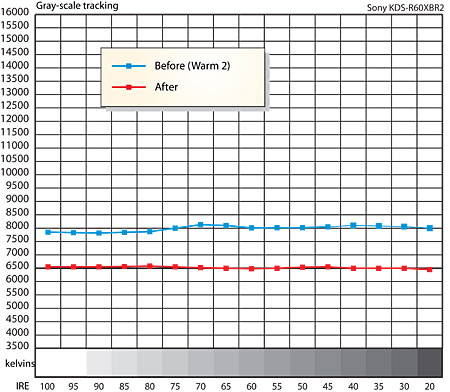
As delivered, the XBR2 was calibrated way too bluish (cool), even in the Warm 2 color temperature setting. Since the Standard and Vivid video presets limit your choice to Neutral and Cool (a poor design choice, Sony), Standard and Vivid can never have good color accuracy. The default setting for the Custom mode is WARM 2. Sony says that the factory default for Warm 2 is 6500K, but it measured around 8000K.
After calibration, however, the XBR2 had probably the most linear grayscale I've yet seen in an RPTV (variation under 100K), and it held, without unwanted coloration, right on down to black and without any unwanted narrow-band "bumps" of color that plague lesser sets, particularly LCDs and cheaper plasmas. And, unlike many sets these days (especially plasmas), the "color" of gray didn't vary dynamically as the test pattern was changed from a small window pattern to a staircase pattern or a full gray or white screen. Overall, after calibration, this set has grayscale tracking that's truly state-of-the-art, but that's measured in the center of the screen, so it only tells part of the story. Here's the rest:
Uniformity of this perfect shade of gray across the screen isn't gross but neither is it in the league with DLP sets that are often near perfect. The XBR2 varied as much as 500K as my Gretag-McBeth Lightspex spectroradiometer was moved from center screen to a few inches from the sides. The lower left was a bit greenish while the upper right was a bit reddish. This means that a good calibration would NOT be focused on just perfection in the center but would also ensure that no place on the screen had excess green or red. Generally, this means the ideal calibration would be a compromise with a bit of added blue to "cover up" the more visible greenish or reddish deviations from perfect. So much for that state-of-the-art grayscale. The JVC review sample exhibited a lack of uniformity similar to this (perhaps even a bit worse) as well so it must be difficult to make LCoS sets that are perfectly uniform. In fact, one of the reasons the Brillian LCoS sets cost so much is that they go to extraordinary efforts to achieve a perfectly uniform screen.
The primary colors (red, green, blue) aren't particularly accurate on the XBR2. Red is oversaturated and slightly "redder" than either SMPTE or HD spec. Green is about the right shade but significantly oversaturated. Even blue is slightly oversaturated. Inaccuracies in the three primary colors, even combined with a perfect grayscale, will still yield inaccurate secondary colors and shades in-between, so the XBR2's color will never match the truly accurate color of a fully color corrected Samsung DLP set. Most viewers will probably overlook that since the XBR2's colors are vivid and often gorgeous. And note too that the Samsung sets don't come with perfect color. In fact, in all but Movie mode, their color is among the worst. They're just the only sets with near-ideal correction capability. Samsung color correction is an advanced procedure requiring a true spectroradiometer and done only by a small group of specially trained ISF technicians.
The color decoder on the XBR2 is adjustable (in Custom preset), just as it was last year. Sony calls it "Live Color." To make color balance correct, especially with the D6500 color temperature, you'll need to turn it off. There, it's quite accurate. Deliberately introducing color decoder errors (by turning it on) is useful only when compensating for an excessively cool color temperature setting.
Sony's internal scaler was impressive. If you have a non-HD DVD player, you'd be wise to try it in interlaced mode (480i) instead of progressive and let the set do the de-interlacing and 3:2 pulldown. It's that good. You will, however, need to go into the setup menu and enable CineMotion (3:2 pulldown) for viewing film-based sources. Jaggies elimination with the Silicon Optix torture test disc wasn't very impressive (not nearly as good as the JVC). But the waving flag test was and lack of artifacts in real movies definitely was, particularly in a direct comparison with the competition. On the Detail Test, the Sony slightly beat the JVC and severely beat the Mitsubishi. The opening scenes of Star Trek Insurrection were done as cleanly and smoothly as I've ever seen short of some esoteric front projection equipment.
The 1920 line horizontal resolution at the 1080i scan rate was impressive as was the reproduction of the demanding "focus" pattern on my Sencore generator, though several other sets can now match this near-perfect performance. But even though this set has no particular resolution advantage over the best of the competition, it can still look sharper, and without annoying artifacts, because of several excellent enhancement circuits (see "Tweaking Video Controls").
Overscan was under 2% (excellent) and centering was spot-on. Horizontal centering is adjustable in the Setup menu. Vertical size and centering are adjustable too, but only when using the Zoom mode.
Sony's new bulb is less expensive than last year's. The manual estimates a 4000-hour life, but that would likely be well beyond the life that gives a good picture. Many DLP front projectors look perfectly terrible with 1000 hours on the bulb. Rear projection sets have been lasting much longer, though there is some speculation that this new Sony bulb might not last as long (without a significant drop in light output) as the old one. Just to make sure, Sony puts a replacement bulb in the box with each new XBR2.
- Log in or register to post comments































































