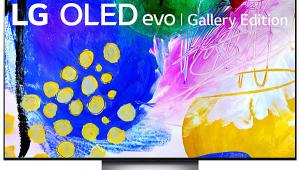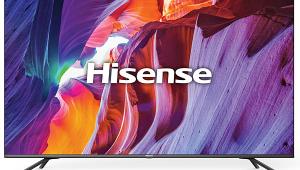I'm SO glad flat panel reviews are to the point where only a sentence needs to be spent on describing a display's dimensional depth. For a product that is meant to be viewed from the front pretty much 100% of the time, panel thickness has always been a meaningless sales gimmick to me.....much like 3D(KIDDING, Tom!).
Sony XBR-65Z9F LCD Ultra HDTV Review Settings
Unit-to-unit sample variations, the viewing environment, and the source might render these recommendations less than optimum. They are only provided as a potentially useful starting place.
The settings here that are most likely to translate reliably from one sample to another are those involving specific features with only a few selections, such as Gamma and Noise Reduction. The ones most likely to be subject to sample variations are video controls offering a wide range of adjustment, such as white balance (grayscale) and color management. Even relatively small differences in the common control settings, such as Contrast, Black level, and Gamma, can shift the white balance, though the resulting visible change may be minor.
We strongly recommend that you find the optimum basic SDR video settings for your sample by using one of the many available Blu-ray display setup discs, such as DVE HD Basics (no such discs are yet available for HDR). These will help you to set the basic controls, Brightness (Black level), Contrast (called “Picture” in earlier Sony sets), Sharpness, and sometimes Color and Tint, correctly. Experimenting with the more complex color calibration and other controls in the user menus will do no harm; the changes may be easily reset. But adjusting these by eye is unlikely to produce an accurate result and is no substitute for a full calibration. The latter is best left to a trained and properly equipped technician such as those certified by the Imaging Science Foundation (ISF) or THX.
| SD and HD | UHD/HDR10 | |
| Picture mode | Custom | Custom |
| Auto Picture Mode | Off | Off |
| Brightness | 6-12 | 40 |
| Color | 50 | 50 |
| Light sensor | Off | Off |
| Advanced settings | ||
| Brightness | ||
| Brightness (Backlight): | 6-12 | 40 |
| Contrast: | 90 | 90 |
| Gamma: | -1 (see text) | +1 |
| Black level: | 48-50 | 48-50 |
| Black adjust: | Off | Off |
| Adv. contrast enhancer: | Off | Off |
| Auto local dimming: | Medium | Medium |
| X-tended Dynamic Range: | Off | High |
| Color | ||
| Color: | 50 | 50 |
| Hue: | 0 | 0 |
| Color temperature: | Expert 1 | Expert 1 |
| Adv. color temperature | ||
| Basic | ||
| Gain: Red Max, Green Max, Blue Max | ||
| Bias: Red -9, Green 0, Blue -5 | ||
| Multi point (10p): | (not used) | |
| Live Color: | Off | Off |
Per color adjustment:
| R | G | B | C | M | Y | ||
| Hue | -1 | 12 | -7 | -1 | 8 | -5 | |
| Saturation | -2 | 0 | Max | 0 | -9 | -12 | |
| Lightness | 4 | 0 | -6 | 0 | 0 | 2 |
(Note: Adv. Color temperature and Per color temperature settings are the same for HD/SDR and UHD/HDR in the Custom Picture Mode.)
| Clarity | ||
| Sharpness: | 50 | 50 |
| Reality Creation: | Off | Off |
| Random noise reduction: | Off | Off |
| Digital noise reduction: | Off | Off |
| Smooth gradation | Off | Off |
| Motion | ||
| Motionflow: | Off | Off |
| Cinemotion | Auto | Auto |
| Video options | ||
| HDR mode | Auto | Auto |
| HDMI video range | Auto | Auto |
| Color space | Auto | Auto |
- Log in or register to post comments


Tom, I noticed in your review that you spent some time getting lost in the settings, trying to figure out what some of the controls actually did. This is common with most display reviews from most display reviewers.
What if you were to ask the manufacturer to explain certain controls and when they might be useful? I understand the need for you as a reviewer to dive in unassisted, to get an idea of what questions or problems the consumer may encounter. That said, some of these functions may be useful in certain circumstances. It may be instructive for everyone if after you've spent some time figuring out the controls, you were able to ask the manufacturer about certain things. You'd then have more information to decide a) whether a feature is actually useful, and b) whether the manufacturer is just blowing sales smoke(I'm sure you'd put it more diplomatically, of course).

Sony Z9D was indeed a great LCD TV. By all qualifiers it set the standard in 2016 (it was the last top of the line 4k LCD with 3D by the way).
The new Z9F is probably in third place (at Best) in Top of the line LCDs.
I won't drudge through its short comings.It seems that Sony has put their best engineering efforts in maximizing their OLED panels from LG.
I'm hoping that Samsung's new upscaling AI processing technology from their fabulous new 85"Q900R trickles down to next model year 4k QLED line up.
Maybe then Sony will feel the heat and put forth a better effort on their top of the line LCD.
Better yet, Samsung might decide to go all in on MicroLed displays.
Imagine Microled displays with upscaling to 8K and native 8k with HDMI 2.1, all by model year 2021.
Sony, you need to up your game. Otherwise LG and Samsung and probably even VIZIO and Hisense will leave you in the dust. You will become Panasonic, afraid of competition, hiding in the Japanese and European markets.