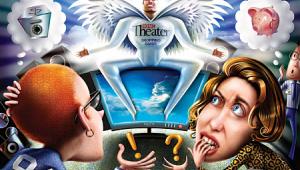I was in Walmart today and saw a 60" Zenith plasma for about $950. Not too bad for a store price.
Super Bowl TV Tips: How To Buy Right for the Big Game
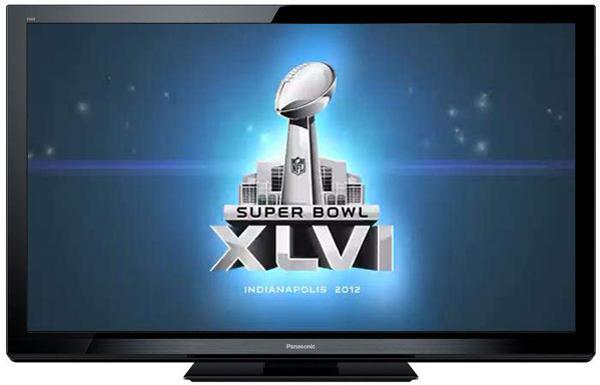
#1: Go Big
It may seem obvious, but it's not silly advice. In all my years at A/V magazines and as a custom installer, no one ever complained they bought too big a TV. Too small? Sure, all the time. But don't overwhelm your space. The best way to size a TV to a room is to get a roll of 1-inch blue masking tape, visit a few manufacturer's Web sites to collect the approximate outside measurements of two or three current TVs at your potential screen sizes, and tape out their outlines on the wall above your lowboy cabinet or wherever you expect to hang your set. Then step way back and take a good look. The right size will maximize screen area while maintaining a sense of balance with the room and whatever else is on that wall. And don't worry too much about sitting on top of the screen for a more immersive experience if that's your taste. The picture on today's 1080p sets looks seamless even from fairly close up.
#2: Get A Good View
Plasma TVs have an ultra-wide viewing angle; in a darkened room, someone sitting almost anywhere will get the same picture as someone directly in front of the TV. LCD sets, which include today's ultra-thin LED models, have a more restricted viewing angle: As you move off center, you can expect the image to lose brightness or show some color shift. How far you can go before that becomes obvious depends on the TV. Check this in the store by standing in front of the set at the distance of your proposed seating and moving left and right of center till you see noticeable image degradation. Then, consider your home seating arrangement and viewing habits. If it's usually just you and your honey on a sofa in front of the TV, viewing angle probably won't matter. If you host a tribe of friends or family members scattered around the TV, it might. Buy accordingly.
#3: Stop Squinting
Just as TVs vary in their viewing angles, they vary in their ability to supress glare and reflections, the distracting killer of image quality. TVs always perform better in subdued lighting, but if you do a lot of daytime viewing in a room with tons of windows and uncontrolled sunlight streaming in, glare could be a problem. Plasma screens are glossy by nature, though manufacturers have found tricks to help supress glare. For years, almost all LCD's came with non-glare, matte-finish screens, but virtually all the new LED sets now have glossy screens as well, and some are highly reflective. Most sets are susceptible to glare to some degree, but consider your room lighting and do your best to assess how the TV handles glare in the store. Home Theater's product reviews will usually mention when an HDTV is unusually poor at handling either glare or off-axis viewing.
#4: Avoid Double Vision Obsession
Like it or not, 3D capability comes along for the ride now in most of the better mid-to-high end HDTVs. There are two flavors, the active-shutter variety, which require the more expensive (and sometimes optional) battery-powered glasses (think Samsung, Sony, Panasonic, Sharp), and the passive variety, which come typically with at least four pairs of lightweight glasses like those you get in the cinema (LG, Toshiba, Vizio). There are pros and cons to each, but image brightness is probably the primary consideration for a good 3D viewing experience, and at Home Theater we've found this is independent of the type of 3D used. The best advice: don't ignore 3D, but don't get too caught up in the 3D rhetoric, especially while there's still so little compelling 3D content out there. Focus first on identifying a great 2D experience at a great price.
#5: Don't Drink The Motion Potion
Plasma screens handle fast motion naturally without the need for fancy alterations to the video signal. This makes them a great choice for sports fans. LCDs, even LED-backlit LCDs, use motion-enhancement circuits to improve the clarity of fast moving objects. These are the "120Hz" and "240Hz" modes that are touted as a plus. In fact, while they work well and are acceptable for sports viewing, they distort the picture by imbuing a video-like sheen to film-based movies and dramas that makes them look like a soap opera or newscast. We usually recommend you turn these features off. So don't buy into the numbers game and let a salesperson talk you into spending more just to get more Hz. While a higher number is usually associated with a better TV overall, this alone does not make a better set.
#6: Go With The Pros
Before going out to shop, check the recommendations from trusted sources like Home Theater's Top Picks list and other enthusiast websites. But keep in mind that, if you stick to the major brands and stay away from the cheapest entry-level models, it's hard to buy a bad HDTV today. The difference between a good one and great one is a matter of degrees: deeper blacks, better contrast, more accurate or saturated colors, better video processing that gives the image a little silkier, more film-like look. Spending more will usually get you a better picture, but not everyone needs or wants the top-of-the-line. Just avoid the booby traps listed here and do a little research before you buy. To use one more football analogy, this is no time to cave into pressure from an aggressive promotion or sales associate and throw the high-risk Hail Mary. Take your time, proceed carefully, and you'll find yourself in the end zone on game day.
- Log in or register to post comments

TVs always perform better in subdued lighting, but if you do a lot of daytime viewing in a room with tons of windows and uncontrolled sunlight streaming in, glare could be a problem. I have been using chrome casting with terrarium TV app. Terrarium Amazing application watch movies on HD TV. http://terrariumappdownload.com

Finding a reliable online casino can be tricky, but eccportal.in has proven to be a trustworthy platform. The site offers a variety of slot games, from traditional reels to newer, more interactive options. I also like that they provide regular promotions, so there’s always a chance to get extra spins or bonuses. Transactions are secure, and I’ve had no issues with withdrawals, which is a big plus!