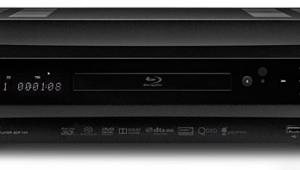That's one of the reasons now we have the newer and upgrade Oppo BDP-103D with the Darbee video enhancer.
It's good for Ultra High Def (4K), and also for 3D.
Toshiba is simply trying to penetrate that market with that one, I think.
Other than the small size factor, I don't see much value in it as compare to Oppo and to some Sony models.
Less than two pounds is not really solid. And $350 today is $50 tomorrow morning.

 I compared the Toshiba’s 4K upconversion with the 4K upconversion available in the Oppo BD-103 Blu-ray player, with each player connected to a different (but identically configured) input on the Samsung display. This had the unavoidable disadvantage of HDMI’s traditional lag when switching inputs, which could have been overcome only with two identical Ultra HDTVs, which we didn’t have. Nevertheless, after a few minutes’ viewing, it was clear that the Toshiba’s picture was subtly but noticeably crisper. But the Toshiba’s upconversion also added white line edge enhancement, even with the two controls mentioned above set to their minimums and the Samsung’s own Sharpness control set to 0. This certainly contributed to the crisper image—though it didn’t look unnaturally sharp.
I compared the Toshiba’s 4K upconversion with the 4K upconversion available in the Oppo BD-103 Blu-ray player, with each player connected to a different (but identically configured) input on the Samsung display. This had the unavoidable disadvantage of HDMI’s traditional lag when switching inputs, which could have been overcome only with two identical Ultra HDTVs, which we didn’t have. Nevertheless, after a few minutes’ viewing, it was clear that the Toshiba’s picture was subtly but noticeably crisper. But the Toshiba’s upconversion also added white line edge enhancement, even with the two controls mentioned above set to their minimums and the Samsung’s own Sharpness control set to 0. This certainly contributed to the crisper image—though it didn’t look unnaturally sharp.