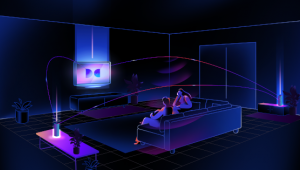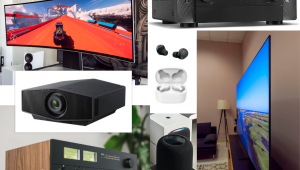Thanks David for this public service. Not surprised to see the Blue Jeans cables work great (unfortunately the stiffness complaint is valid). Keep it up!
UHD Blu-ray vs. HDMI – Pt. 2: Which Cables Can Actually Pass HDMI 2.0? Page 2
Let The Games Begin
My findings are summarized in the table below. As with my earlier testing, there were some issues with active cables. While the Monoprice Slimrun AV HDMI cables were by far the longest in the test, neither could lock onto the 17.82Gbps signal coming out of the Samsung—either hooked up directly or through the Marantz pre/pro. Each Slimrun cable was able to pass the 4K/24Hz signal though. Furthermore, each of the HDMI Premium Certified cables from Monoprice passed with flying colors. At $14.99 for the 20 foot run, it’s one hell of a bargain.

The Fusion 4K cables were a mixed bag. While they both worked for 1080p, the 30-foot cable was a complete loss for 4K—both at 60 and 24Hz. The 25-foot cable passed at 24Hz but not at 60Hz.
Blue Jeans Cables deserves high praise. Its Series-FE HDMI Premium Certified Cable passed with ease, as did both its 25- and 30-foot non-certified cables. The only downside to the non-certified cables is they are stiff and heavy, so they won’t bend easily around corners if you’re doing an in-wall installation. From a value perspective, though, they are relatively inexpensive compared with the 10-meter (33 foot) Audioquest Carbon cables from my earlier test, which sells for $889—more than 8 times the cost. Granted, buying direct over the Internet cuts out the middleman, so some savings are certainly passed on to the customer from Blue Jeans Cables.
Finally there’s the Celerity fiber optic cable, which did well when using the detachable fiber optic (DFO) HDMI leads coupled with a USB power source on the receiving side. However, I couldn’t get the keystone ends to pass the highest bandwidth signals properly on both ends. The DFO heads and keystone connectors are interchangeable, so I was able to determine that using a DFO on the source side and a keystone plate on the receiving side worked like a charm. But as soon as a keystone connector was used at the source, it would no longer pass the 4K/60Hz signal. I really liked how Celerity’s keystone solution presented an opportunity for a very clean install, but in the end it didn’t pan out.
HDMI Still, Well...
In Round 1 of my testing I determined that HDMI sucks, and I don’t think my opinion will change anytime soon. Sure, it makes hooking up sources much simpler versus the gaggle of analog cables we lived with, but at longer cable lengths, HDMI signals just degrade too quickly.Fortunately, though, these latest results suggest a future that looks to be a bit brighter than it did earlier this year. For lengths up to 30 feet or so, passive cables can work well as long as the cable is of sufficiently high quality, as evidenced by the Blue Jeans Cable offerings. At 20 feet or less, HRMI Premium Certified cables appear to be rock solid, and with a 28 AWG diameter, they are not as stiff and inflexible as the 24 AWG cable used for longer runs. If you're going more than 30 feet or so, fiber looks to be your only real option if you want a cable that delivers the whole enchilada. While pricey, the Celerity is a great option when mated with its DFO solution and it's said to support cable runs up to 1,000 feet long.
In closing, I’d like to point out that this testing is a worst cast/most-demanding scenario for HDMI bandwidth: Signals of 3840 x 2160p, 60Hz, with YCrCr 4:4:4 encoding, are really only seen now with the Samsung player's menus and how it handles YouTube videos with its “Auto” or “2160P” output setting. UHD discs, currently our best-quality real content, are less bandwidth intensive at 3840 x 2160p, 24Hz. That being said, who knows what the future holds? If you're installing a long signal cable today, getting one that’s able to fully utilize the current HDMI 2.0a/b specification tomorrow may save you some serious heartache in the future.
- Log in or register to post comments


I didn't want to play a game of let's see if this works or not so I went with Audioquest Pearl.

At $300 vs $15 for a 5m cable, I'd be willing to experiment...

A 5 meter Audioquest Pearl HDMI cable is less than a hundred bucks.

Perhaps the author could comment on the subject of HDR and Dolbyvision, neither of which was mentioned in the column. From my reading on the subject in addition to the 17.82Gbps/60HZ/4:4:4 requirement in for both long and short runs, HDMI cables will require up to 600MZ bandwidth to handle the extended range of the two systems and apparently not all cables can handle those either. I wondered if this was factored in to the tests as well?


"600 MHz bandwidth" is wrong -- but it's one of those things which people sometimes say because of confusion between the data rate and the clock rate on HDMI. The clock rate at 18 Gbps is 600 MHz. But that's irrelevant to bandwidth; the 18 Gbps is the bandwidth which you've got to support, because the bits are running in the data pairs at ten times the clock rate. So, in other words, the "600 MHz bandwidth" issue is identical to the need for 18 Gbps.
Now, the 18 Gbps is spread between three pairs, so that's 6 Gbps/pair; the fundamental, for most purposes, can be considered to be half the data rate (since one Hertzian wave is a down and an up, i.e., a 10 or 01), so that's 3 GHz. But you want transitions not to be overly rounded, and most of the energy difference between a sine wave and a square wave is in the third harmonic, so performance of the pair up to about 9 GHz will matter. This is not precisely right, in the sense that because the data stream is not a simple 101010... oscillation, the resulting energy spectrum is much more complex than it would be if it were, but it's fair to say that the top end for bandwidth is 9 GHz/pair, and that's why HDMI doesn't go very far! In Cat 6a, we only ask a pair to do 500 MHz (.5 GHz) and even THAT is asking a lot of a twisted pair.
Kurt
Blue Jeans Cable

should full 4k/60p/8 bit@4:4:4 equals roughly 12 gbps bandwidth? if that is the case, shouldn't 18 gbps hdmi 2 be more than enough? unless hdmi 2 wasn't able to deliver up to 18 gbps. maybe they include head and toe room that is why its 18 gbps but its actually a bit less than that?

It should be noted that the Celerity cables are available in lengths up to 1000 ft! These are the best solution for longer runs, including use in distributed video systems. While on the high side in price compared to the other (shorter) HDMI cables being tested here, the price is in line with what you would pay for a Cat5/Cat6 HDMI extender system, and even those can't pass UHD 60hz at 4:4:4 color depth! Not only that, but the Cat5/6 systems are limited to 330ft max! I have had EXTREMELY good feedback from my dealers who are installing the Celerity cables, and their support has been excellent as well. HIGHLY recommended!


The reason it's powered is that the HDMI spec requires 5v on one conductor as a reference voltage. Since this is a 100% fiber optic solution, power must be supplied on each end. The transmit side can USUALLY be powered by the HDMI connector itself (they include the USB power on the transmit side just in case the source isn't providing enough power, most of the time it's not needed)...but on the receive side, it's necessary to provide the 5v via an external source. MOST of the time, you can simply plug into a spare USB port on the display or projector...if not, you can use ANY 1 amp USB power supply...I bought one for $10 at Best Buy that was an old iPhone 30 pin charger (I just didn't use the USB to 30 pin adaptor cable, naturally).
Also, on the chance that something does break in the active portion, Celerity sells the ends separately...although they are just as likely to send you replacement terminators free of charge, their support is very, very good!
There is very little that could "break" in the cable itself, assuming no physical damage. It's a solid technology, and I myself have sold hundreds of them to dealers, with outstanding results.


just multiply the resolution with the color bit depth per channel and times that 3 times since its a full 4:4:4 sampling since all 3 channels are full color sampling and multiply the frame rate and you get roughly 11.95 gbps.
maybe with head and toe rooms, hdmi 2 is 18 gbps, but in real life use, its a bit less than that. maybe maximum speed is 13 gbps without head and toe rooms.

and i read the part of "Color Subsampling", "HDMI Versions (1.4, 2.0 and beyond)", and "HDMI data rates (10.2Gbps, 18 Gbps)" and it didn't explain how they get 17.8 Gbps for 4k60 8 bit 4:4:4 or 4k60 12 bit 4:2:2 for that matter.
it didn't show the math to get that number. so i am skeptical.


All,
Is this cable a no-go if I desire to watch UHD BD and use my PS4 Pro for streaming HDR content? I understand the current UHD BD disc spec only allows for 4:2:2 content, so my cable may not be as much of an issue currently.
Only reason I ask is due to the fact that it was installed in a drywall ceiling and replacing would be incredibly difficult. I DO NOT do anything currently with a PC or 4:4:4.
Thanks in advance