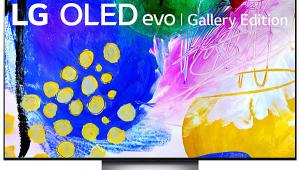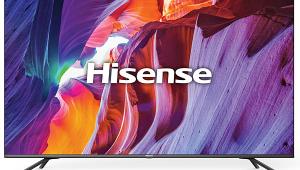Seems like a work in progress..
Vizio RS65-B2 LCD Ultra HDTV Review Page 2
Since most viewers will still largely be limited to 1080p sources at best, I did most of my watching with such material, both from cable and Blu-ray. Even before calibration, the set was impressive. And while calibration improved on this only at the margins, it would be pound wise and penny foolish to buy such an expensive set and not have it professionally tweaked to perform its best.
One shortcoming, however, was the set’s color management system (CMS). When engaged and set to provide good objective measurements, it looked wrong in obvious ways. A few cloud formations looked unnaturally etched. More importantly, reds were washed out to orange. When
I reset the CMS settings to zero, the color was far better. I left it off for the remainder of the review. Another milder nuisance was that whenever I turned the set off on an input other than HDMI 5, it defaulted to HDMI 5 whenever I turned it back on. Vizio says this was due to a firmware glitch found in our very early production sample, and they’ve got a fix in the works.

Despite these issues, there was little to criticize in the Vizio’s picture. The color was subjectively superb. Fleshtones on a wide range of sources consistently looked believable, though even after calibration, I felt the need to back off on the Color control by a couple of steps (maybe I just like my color to be a little more subtle—dare I say more natural?—than most viewers). But even with that done, the vivid colors in the live-action Cinderella and the animated Kung Fu Panda looked like the eye-candy they were clearly intended to be, while films with less vivid tones such as Oblivion and Prometheus looked as subdued as they should.
While I can’t say that the RS65-B2 was more detailed than the best 1080p sets when displaying 1080p HD material, I had no issues with the set’s upconversion of lesser sources to its native 3840 x 2160 resolution. In fact, one of the set’s strengths was its ability, on the best 1080p sources, to generate an image with a convincingly natural sense of 3D from this 2D-only set—a more natural, relaxed sense of 3D than what I see from most “real” 3D material on 3D sets. How much of this was due to the increased pixel count and how much to other factors I can’t say, but the set’s images were often jaw-dropping on material as diverse as Baraka and the above mentioned Oblivion.
But this added dimensionality was only obvious when I sat directly in the middle of the screen. I did a considerable amount of my early viewing from roughly 10 degrees off center, and at that time, I had no serious complaints. In fact, from angles up to 20 to 25 degrees to the side, the Vizio looked a little better than most LCDs. (Don’t get too excited about this, though. You’ll still see its color saturation fall off noticeably at such angles.) But when I later moved from the initial 10 degrees to directly mid-screen, my impressions changed from excellent to “Wow!” What this means, of course, is that you’ll definitely want to reserve that center “money seat,” though three or four on a typical couch, roughly 10 feet from the screen, will all see an excellent picture.
The set’s exceptional black level and shadow detail, thanks to its local dimming, clearly contributed to the party. But while the Vizio gets very dark—visually and by measurement, comparable to the blackness of the best plasmas ever made—it doesn’t go totally black on a full black field as do some local-dimming LCD designs. Nevertheless, only the very darkest images, ranging from dark gray to black with no bright highlights, were not quite up to the quality I’m familiar with from my reference Panasonic TC-65ZT60 plasma. On such material, the Vizio’s blacks were still acceptable though a little gray. The most challenging such scene I’ve yet run across is at the beginning of chapter 12 of Harry Potter and the Deathly Hallows: Part 2, where Voldemort and his minions stand on a bluff as the camera pans around them. The Vizio did OK on this and similar scenes, but not great.
On dark scenes with even subtle bright highlights, however, such as the star field in Prometheus (chapter 2, 07:30), the Vizio’s blacks and shadow detail have not been bettered by any other display I’ve yet tested. In this respect, they might be exceeded only by the newest OLEDs (watch for our upcoming review of LG’s EF9500 series). Ditto for the black bars, which on all but the very darkest scenes, largely disappear in a darkened room. On some material, I had to back off on the brightness control a step or so below the technically correct setting to achieve the most impressive blacks, but the trade-off was worth it.

The Vizio’s uniformity on full black and white fields at various levels was also among the best I’ve seen, including plasma sets that generally excel at this thanks to their selfemissive pixels. No streaking, no “flashlighting,” and no blotchiness as we often see with LED backlights. Only on full-field black did I sense that the sides of the screen were a little lighter than the center, but the blacks were so dark with local dimming engaged, it was hard to be certain.
4K Performance and HDR
The real-world 4K material available to me as of mid November 2015 included a Dolby-supplied thumb drive with about 5 minutes of 4K Dolby Vision HDR material from Man of Steel, The Lego Movie, and a short promotional piece from Dolby. In addition, I streamed one of the first UHD Dolby Vision movies offered on Vudu (Live, Die, Repeat) (pricey at $26 for purchase of the HDR version!), and also watched 4K material on Sony’s FMP-X10 server.
The 4K HDR material on the thumb drive looked stellar, though for the most part so fast moving that it was better at showing off HDR than resolution. Here I set up a comparison between the clip from Man of Steel on the thumb drive and the same sequence on Blu-ray from our Oppo BDP-105D player, getting the brightness of the two sources matched as closely as possible with a Minolta LS-100 light meter.
So far, most public demonstrations of HDR have not shown it on two side-by-side sets, one with HDR and the other non-HDR, or if they have, there was no obvious way to confirm that the HDR demo was set to the same average brightness level—differing only on bright highlights. My result here (while in no way as definitive as a lab test including two sets) was much, much closer than I expected. It was impressive and marginally in favor of the HDR content on the brightest highlights when viewed on the same UHDTV. But I’ll reserve judgment on HDR in general until we see a significant sampling of HDR material on UHD Blu-ray. That’s no reflection on this Vizio, of course. It does what is asked of it on a 4K HDR source and does it extremely well.
Interestingly, however, even on some normal standard dynamic range program material, I also noticed what appeared to be an HDR-like effect, with bright highlights a bit more prominent than expected. I saw this on several films, including the gold in the Asgard scenes in Thor and the headlights in the dark night scenes in Jurassic World. Vizio has told us that there is no “pseudo HDR” mode on this set and that this is likely the result of having 384 dimming zones and the inherent ability to deliver bright highlights (the local dimming control, it should also be noted, can only be set to full on or off—nothing in between). But that begs the question: Might any set offering such high peak brightness capability and a highly selective zone dimming scheme deliver a similar experience with standard dynamic range material? Could these capabilities alone be more critical to the experience than having HDR-encoded content? My opinion on this is still unformed (given the current dearth of HDR material) but should become more focused as we experience more HDR displays both with and without true HDR sources. In any event, I liked the result.
Live, Die, Repeat on Vudu was a mixed bag. Its color was off as presented through the TV’s internal streaming platform; the primaries, particularly red, looked a bit overdone. (We’re not yet calibrating for Dolby Vision or other HDR material, though without a verifiable source of test patterns coming from the Web or inside the TV, there would have been no way to calibrate the set’s streaming input anyway.) Considerable readjustment of the basic controls helped, and while these tweaks were well short of a full HDR-based calibration, the result was impressive. Nevertheless, I marginally preferred the Blu-ray of the same material for its better calibrated and less in-your-face look.
Most of the material on Sony’s server also looked exceptional, though from a viewing distance of 8 feet not clearly better than 1080p. To reach this conclusion, I compared scenes in the movie Chappie on the server versus the Blu-ray. Neither was HDR (the Sony server’s Ultra HD portfolio is limited to 4K resolution). The result was similar to what I obtained when performing the same test recently on another Ultra HD set. That is, the 4K version had a subtly smoother look but appeared no more detailed. That’s no surprise; as we’ve preached before, the major advance in Ultra HD (on the largest practical domestic flat-screen sets and at a typical viewing distance) will come not in detail resolution but rather in color and HDR.
Conclusions
We’re in a brave new video world with sets like this Vizio, a world still without adequate material to properly challenge their Ultra HD capabilities. Nevertheless, this is one of the few sets on the market that delivers an almost complete Ultra HDTV package: 4K image resolution, wide color gamut, and, in this case, Dolby Vision HDR content playback. The only thing it’s missing, at least for now, is compliance with the competitive HDR10 format. But the set was happy with the best Ultra HD sources I could throw at it, and while those sources are as yet still hard to find, you can be sure in the meantime that upconverted 1080p on this Vizio will keep you very happy while waiting for Godot. Even if UHD technology and features continue to evolve, the Vizio RS65B2’s picture quality may well keep early adopters happy for years.
- Log in or register to post comments


Should a TV, a TV, something bought for image quality, really receive a Top Pick when it has such faults? Have we so lowered our expectations due to a lack of truly high performance displays?

I would think most people dumping six grand into their set would have a nice home theatre sound setup of their own. Maybe it's just me.

384 zones for the vizio... Seeing the backlight for the new Sony Master Drive set made me realize that all we need to do is create a direct white led display with a resolution of 720*480 and slap filters, diffusers, etc and the LCD panel. With a 480p direct led display each pixel is controlled individually and boom! Best LCD ever!
Ideally.. I would love to see an ILED... Inorganic LED Display!

Input lag measurements have become very important in modern TV reviews. Use of a Leo Bodnar input lag tester should be part of standard measurement equipment and only takes about 20 seconds to plug in and measure.
Do you have plans to add input lag measurements to your reviews?