Vizio VF551XVT LCD HDTV HT Labs Measures
Black: 0.002
White: 26.5
Full-On/Full-Off Contrast Ratio: 13,250:1
All the measurements here were taken through an HDMI input with the set adjusted for the most accurate picture in a darkened room.
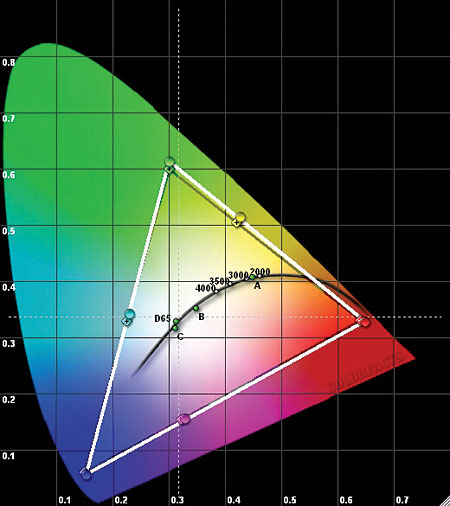
As you can see in the CIE chart above, the Vizio VF551XVT’s color gamut was close to perfect. This is a very good thing, since the set doesn’t provide a color management system. Even so, colors in real-world material often looked a bit muted or dull, and fleshtones appeared slightly pasty.
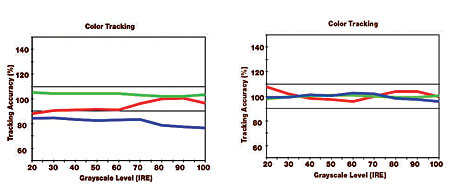
The Before Calibration gray-scale measurements were taken in the Movie mode with the color temperature set to Normal (there is no Warm setting) and all automatic functions disabled. As the color-tracking chart shows, the gray scale was biased toward green.
As mentioned in the main text, the VF551XVT has two sets of RGB controls instead of one set as in previous models. Calibrating the low end of the brightness range was fairly easy, although I got different results if a control was on the screen. This meant I had to enter the menu, make an adjustment, and exit the menu before taking each measurement.
The high end was more problematic, particularly at 60 IRE and 100 IRE. Getting one of these brightness levels correct made the other one worse, so I opted for a compromise somewhere in the middle. The end result wasn’t as flat as I would like, but it was certainly much better than the Before Calibration measurements.
Displaying a full black field did not cause the LEDs to drop to 0, but they seemed to do just that in some cases between movie scenes and while waiting for a disc to load. I measured a black level of 0.002 foot-lamberts using a full black field, which is excellent. However, as I mentioned in the main text, this didn’t seem to translate to deep blacks on real-world material for some reason.—SW
- Log in or register to post comments





























































