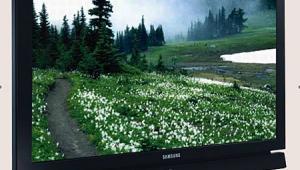Westinghouse Digital LVM-47w1 High Definition Monitor Page 2
Let me preface this section with this warning: If you watch lots of standard definition TV, particularly analog TV, then the LVM-47w1 isn't for you. Although its composite video decoding is top-notch – better than some video scalers I've tested this year – its scaling and noise reduction circuits are hard-pressed to fill all of those 2,073,600 display pixels with a clean signal.
 The deinterlacing in this HD monitor is particularly impressive, zipping through most of the Silicon Optix HQV Benchmark test patterns with hardly a hiccup (except for the 3:2:3:3:2 Varispeed sequence). The waving flag, race car bleachers, and video titles over film clips all looked clean and had little in the way of scan line artifacts.
The deinterlacing in this HD monitor is particularly impressive, zipping through most of the Silicon Optix HQV Benchmark test patterns with hardly a hiccup (except for the 3:2:3:3:2 Varispeed sequence). The waving flag, race car bleachers, and video titles over film clips all looked clean and had little in the way of scan line artifacts.
The problem is the limited resolution in an SDTV signal, even a clean one such as DVD. The vertical resolution must be doubled and then some, to fill the LVM-47w1's screen height. It's a tall order for any video scaler.
On the other hand. . .true HD sources look great, and some in particular stood out from the crowd. I found the picture quality from ESPN HD (720p) to be exceptional on the LVM-47w1. Other favorite channels included anything HD on CBS, Discovery HD, INHD live concerts and sports, and Fox HD (also 720p). These channels gave me consistently crisp, detailed, and contrasty images through the LVM-47w1's DVI and HDMI inputs.
One reason for these beautiful images is the LVM-47w1's bandwidth performance. A check with a multiburst luminance test pattern showed fine detail all the way out to the 37.1MHz limit with both 720p and 1080i signals. SMPTE specifies response to only to 30MHz, so this monitor is providing a full-sized pipe for all of your HD content to get to the screen.
While native 720p content scaled really well, 1080i wasn't too shabby, as long as the compression in the source wasn't excessive. The LVM-47w1 appears to be weaving 540-line fields to get to 1080p, and the motion artifacts that might result are minimal.
The motion smear associated with LCD displays was more objectionable. This is caused by a combination of slow liquid crystal twist times and what's known as a "sample and hold" image artifact, some of which is created in your brain! The effect is minimized when watching content with slower refresh rates, such as 24-fps film transferred to HD. Such content has its own motion blurring artifacts that mask, to a degree, the LC blur.
Switch to a live HD football or basketball game, however, and the smear is all too apparent. This artifact is further aggravated by excessive MPEG compression and picture interlacing, which can result in MPEG noise around fast-moving objects. Only the best video processors can begin to clean up MPEG noise, and the LVM-47w1 doesn't have that level of sophistication.
You'll be surprised at the color quality of this monitor. The cold-cathode fluorescent backlights (CCFLs) used in a majority of LCD TVs impart a greenish-blue color cast to all images, and it takes some careful tuning of the service menu's red, green, and blue calibration adjustments to get rid of it and achieve a neutral gray.
Tricky colors like crimson red, turquoise, and amber yellow were quite faithful to those same colors when viewed on my reference Princeton AF3.0HD CRT monitor. You'll see comparable results by selecting the Warm color temperature mode, but the best colors came after I went into the service menu and tuned the set using its red, green, and blue adjustments (see "On The Test Bench"). The set provides only one set of overall RGB calibration controls (no separate adjustments for the high and low end of the brightness range).
About the only places the LVM-47W1 came up short were in black levels and overall contrast. The adjustable backlight helps somewhat with the former when viewing movies, but overall picture brightness is reduced. While the LVM-47w1 can really crank out the photons, my calibration for best grayscale image knocked brightness down quite a bit. With movies having predominantly lighter scenes, it's not a problem. With movies with plenty of dark scenes, it is. Of course, you can dial back the backlight levels and with brightness being as high as it is, lower the values of "black." However, shadow detail may be lost in any event.
Conclusion
Overall, the LVM-47w1 delivers exceptional image quality when displaying progressive-scan HD sources, does a very good job with interlaced HD, but would benefit from a quality video scaler for SD video. Also, its viewing angles aren't as wide as a plasma HDTV. You can move your viewing position only about 45 degrees either side of center before the image starts to wash out.
Still, the idea of having full 1920x1080 resolution in a flat panel HDTV this large at the price of a 50-inch, 1366x768p plasma is hard to resist, particularly since 50-inch 1080p plasma HDTVs will currently cost you three times as much. And the LVM-47w1's extra DVI/HDMI inputs with full 1080p compatibility are a big, big plus if you have (or plan to have) a Blu-ray or HD DVD player in your system.
Highs
Full bandwidth through component inputs in both 720p and 1080i source modes
Excellent color gamut for an LCD using a CCFL
Three different digital connectors that can pass 1080p/50/60
Lows
Black levels cause some shadow detail to be lost
Grayscale tracking is not tight enough
Motion smear is evident with fast motion
- Log in or register to post comments