LG BD390 Blu-ray Player
 Price: $350 At A Glance: Blazing-fast loading of discs, even on Java-intensive titles • Netflix, YouTube, and CinemaNow streaming • Built-in 802.11n Wi-Fi
Price: $350 At A Glance: Blazing-fast loading of discs, even on Java-intensive titles • Netflix, YouTube, and CinemaNow streaming • Built-in 802.11n Wi-Fi
Established in South Korea in 1958 under the name of Goldstar, LG Electronics has been manufacturing home appliances and electronics for more than 50 years. In 1995, it acquired Zenith (the company that invented the remote control) and started to gain market share in North America with cell phone technology, digital set-top boxes, and televisions. When the format war was in full swing in 2007, LG became the Switzerland of electronics companies by releasing the BH100 dual-format Blu-ray/HD DVD player. It received tepid reviews due primarily to playback glitches on HD DVDs, but you have to admire the company for attempting to appeal to a wider range of consumers.

Thankfully, with the format war behind us, manufacturers can concentrate on making great Blu-ray players, and LG hasn’t stopped its innovation. It was the first to release a BD player with Netflix streaming (BD300) and has upped the ante with its latest player by adding YouTube, CinemaNow, and 802.11n Wi-Fi.
While it’s not as sleek as the Samsung BD-P4600 featured in this roundup, the LG BD390 at least fits into my equipment rack with its more traditional form factor. Aesthetically, it resembles the previous-generation BD300, with a sparsely populated front panel that includes six basic functions (Power, Eject, Play/Pause, etc.) and a covered USB port on the far right-hand side of the unit. Once powered on, the front LCD display is bright and clearly readable from across the room. Unfortunately, it isn’t dimmable.

Rear-panel connections include HDMI 1.3a with x.v.Color support, component, and composite video outputs. Audio outputs include TosLink and digital coaxial, stereo analog, and 7.1-channel analog for consumers with legacy equipment that lacks HDMI inputs. Not to be left out is an Ethernet port for hook-up to a home network. Users who have Wi-Fi networks can choose to go wireless with the built-in 802.11n Wi-Fi. My only beef with the rear panel is the lack of a second USB input to attach an external drive.
The BD390 is BD-Live compliant with 1 gigabyte of internal memory, which can be expanded by using the USB port on the front panel. It offers internal decoding of Dolby TrueHD and DTS-HD Master Audio and sends it via HDMI as PCM or analog from the 7.1-channel output to a receiver or surround processor. For newer AVRs that offer onboard decoding of the advanced codecs, the LG can also send lossless bitstreams, but the secondary audio with PiP and the clicks and beeps in the menu will be lost in the translation.
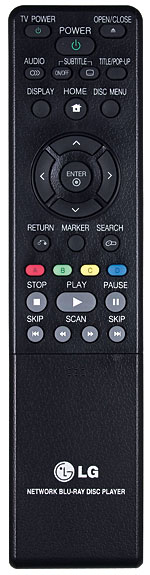 User Interface
User Interface
One area that all three players in this roundup have in common is their remotes—all are useless in a dark room. The remote doesn’t have backlighting, but the most common buttons are in the middle of the remote, so they’re easy to access with your thumb. The lower third of the device includes a difficult-to-open sliding section with a number pad, volume and channel controls, and an important Pic Mode button, which lets you access custom picture controls (more on this later).
The BD390’s menu is my favorite in this roundup due to its simplistic design and ease of use. If there isn’t a disc in the player, it greets you with eight icons (Movie, Photo, Music, My Media, Netflix, CinemaNow, YouTube, and Setup). Access to each of these areas is nearly instantaneous, and it’s extremely intuitive to navigate. If you start the player with a disc in the tray, the player will bypass this menu and start the disc.
Player setup is very straightforward, with the usual assortment of opt-ions for Display, Language, Audio, Network, Lock, and Others. Under the Display heading, you can configure your TV aspect ratio and the HDMI color setting (Y/Cb/Cr or RGB). This is also where you configure the resolution, with choices of Auto (using the EDID information from your display), 1080p (24 or 60), 1080i, 720p, 480p, or 480i (component output only).
The Audio menu has a variety of options depending on how the player is connected to your system. For HDMI, things are pretty clear cut—either PCM multi-channel for internal decoding or Primary Pass-Thru to bitstream the data to your AVR or surround processor. If you use the TosLink or coaxial output, the BD390 provides a DTS re-encode feature that decodes the lossless formats (Dolby TrueHD and DTS-HD Master Audio) and re-encodes them as 1.5 Mbps DTS output to your AVR.
Configuring the player to connect to my wireless network was a snap. Unlike the Samsung BD-P4600, the LG found my network on its first try. Wireless performance is spotty in my home theater because of its distance to my wireless router. Once I tested the connection, I decided to hook up an Ethernet cable for the remainder of my time with the BD390 to ensure the fastest possible hookup.
- Log in or register to post comments






























































