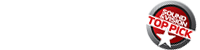Meridian Sooloos Control 10 Media Server

Sooloos Sticks a Fork in the CD
The custom installer’s eyes lit up almost as brightly as the Sooloos Control 10’s LCD touchpanel screen as he scrolled through the 700 CDs and high-resolution digital files that had so far loaded onto the system’s hard drive.
He’d come over to estimate the cost of installing a newly purchased JVC DLA-HD750 projector and Stewart Cabaret screen upstairs, but I knew he’d enjoy the two-channel room downstairs. When he told me he wasn’t familiar with Sooloos, the trip downstairs became mandatory.
The Sooloos system’s elegance and simplicity and the ease with which it can be integrated within a home theater environment—especially compared with some of the more complex competition that he’d been installing—left my guest almost giddy. It does me, every time I use Sooloos to access a CD that had sat neglected for years on a shelf gathering dust. Not that Sooloos has convinced me that I, a vinyl evangelist, can actually enjoy sitting and listening to CDs.
I still can’t bring myself to do that, but even those who are positively enraptured by CD sound have to admit that jewel boxes aren’t exactly a gem of a packaging concept—and that CDs housed in other “new and improved” containers like digipaks aren’t much better. Face it: CDs are a space waster. And unlike LPs, they don’t even make for good acoustical treatment. They have to go. The question is, where?
Sooloos Beats Apple
The concept of ripping CDs to a computer is nothing new. Just about everyone is familiar with Apple’s iTunes, but not everyone is happy with the sound quality. Plus, not everyone wants to mess with a computer to listen to music—or even has a computer in a listening environment.
To me, having a computer in an entertainment system is about as welcome as having a toilet in a kitchen. The water’s already there, but it’s not an attractive fit. The Sooloos system beats Apple at its own game in every respect—and I’m an Apple guy. Plus Sooloos makes it easy to import from and export to iTunes.

The Sooloos system starts with the Control 10 media server. It’s an attractive 17-inch, high-quality, swivel-mounted touchscreen display that attaches to a heavy base containing a CD transport. It also houses all of the associated electronics, including an S/PDIF coaxial digital output and various Meridian-specific interfaces that you won’t need in a non-Meridian-based system. It connects via Cat-5 cable to the TwinStore storage system, which houses dual removable 1-terabyte SATA hard drives, which can store about 2,400 CDs. To add more music when your TwinStore is full, you’ll need to add additional TwinStores to expand your storage to match your collection. So, your 2,401st CD is the most expensive one in your collection!
You can and should locate the TwinStore remotely because it generates some fan noise. Meridian also sells a Source component that contains a digital-to-analog converter and analog outputs, but most users already have a favorite outboard DAC or a good one built into their A/V receiver or surround processor.
Despite appearances, the Sooloos system is essentially a computer, but that aspect hides in plain view. You don’t need to be computer conversant to use Sooloos, but you do need a broadband network connection. You’ll also need a DHCP router because all of the devices in the system need an IP address, which the DHCP router automatically assigns. And you need to be connected to the Internet to access Sooloos throughout your home and around the world, get automatic system updates, and automatically download metadata (album cover art, reviews, credits, etc.).
Don’t worry if the computer terminology is alien to you. Any competent custom installer can take care of this. In most cases, if you already have a wired or wireless home network, the Sooloos will automatically integrate itself into your network.
Ripping Your CDs and Downloading High-Resolution Files
You have to rip one CD at a time, and each will take about six minutes, depending on length. Just slip the disc into the slot on the front of the touchscreen’s base. First the system rips the disc to a drive within the Control 10 and then rips it to the TwinStore. The system can even reread and rebuild information to fix damaged discs (some of which may be unplayable on a CD player). That takes longer, of course. You can also use Control PC/Mac software (obtainable from Sooloos’ Website) to rip CDs using a computer anywhere in your home as long as the computer is on your network.
- Log in or register to post comments