Your review of the Epson Home Cinema 3700 states, in the specifications, that there is one component video input. It is not obvious to me on the projector that I purchased. How does one connect a component video input to this projector?
Epson Home Cinema 3700 LCD Projector Review Test Bench
Full-On/Full-Off Contrast Ratio: 30,300:1


Pre- and post-calibration measurements were made with the Epson’s Cinema preset active. Maximum contrast measurements were made with the Eco lamp mode and High Speed Auto Iris setting active. With this configuration, the Epson’s black level measured 0.002 ft-L and peak white 17.86 ft-L, for a contrast ratio of 30,300:1.
Highest peak brightness was delivered by the default settings in the Dynamic preset: 125 ft-L. Fan noise in this and other presets with lamp mode set to Medium or High was noticeable at my 6-foot seating distance from the projector.
Before calibration, the Epson’s 52 color temperature preset in Cinema mode delivered a minus-green grayscale, with the Delta E averaging out to 9.9. Calibration improved that average to 2.7, with a high of 5.9 at 10% brightness. (Delta E is a figure of merit that indicates how closely a display adheres to the Rec. 709 HD color standard. Experts generally agree that levels below 3 are visibly indistinguishable from perfect color tracking.) With the Cinema mode’s default settings active, the Epson’s measured color points were mostly inaccurate, with the Delta E averaging out to 7.4. Calibration using the projector’s color management system adjustments improved that number to 3.3.
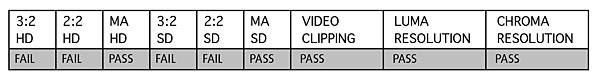
With the 0 Gamma preset selected, gamma in the Cinema mode averaged 2.5 and displayed relatively poor tracking. Post-calibration, gamma was notably more linear and averaged 2.0, with a high of 2.2 at 90 IRE.
Picture uniformity was excellent, with gray full-field test patterns showing no visible tinting. The Epson performed unevenly on our suite of video processing tests. Clipping, Luma, and Chroma resolution all checked out fine, but the 3700 received a failing grade with 3:2 and 2:2 pulldown patterns.—AG
- Log in or register to post comments






























































