This platform is ideal for those who are looking for high-quality games and lucrative promotions. It offers fast payouts, round-the-clock support, and a user-friendly mobile interface. You can register and log in to your account via lucky star login Enjoy fair play, bonuses, and lots of gambling fun!
Epson LS800 4K UST Projector Review Page 2
Performance
This is a projector explicitly designed to thrive in a living room, family room, or other space that is not perfectly dark with black walls. It's meant to be easy to use, and it starts up and shuts down almost instantly.
My loft has the sort of huge windows you see in some advertisements for UST projectors. You would not watch Game of Thrones or a Star Wars movie under those conditions, but typical TV shows like a sitcom, news, or live sports look totally fine. The UST's picture even benefits from a complete absence of room reflections in the UST screen, something that can be an issue with mirror-like TV screens.

With the SilverFlex Ultra screen, even during the day, curtains, blinds, or shades are adequate for making most content look great, including video games. Even on the 120-inch, 0.6-gain screen and using the color accurate Cinema picture mode, this projector gets as bright as a TV calibrated for SDR playback, which is why it looks like a massive television set. However, the Epson's power impresses the most in a darkened space.
While watching movies like Top Gun: Maverick and Black Adam, I noticed that the default Low setting for the frame interpolation still produced a tiny bit of the soap opera effect, just a hint of hyper-smoothness. I turned it off and preferred the look. With 24p content, this projector's cinematic cadence looks completely natural; no further processing is required.
Out-of-the-box colors in the factory defaults look great in Natural, Cinema, and Game modes, very close to calibrated color. Then there's Dynamic and Vivid modes. Between those, Vivid looks much better and is a lot like the punchy Standard mode you see on a TV, while Dynamic is not a mode I'd use unless a very specific circumstance demanded brightness above all, due to a pervasive green cast.

Dynamic mode outputs almost exactly 4000 lumens, while Vivid nets you about 2700 lumens with the Color Temperature control at the default of 11, or 2875 lumens if you bump it to 12, the brightest setting on the projector outside of Dynamic mode. The Cinema, Natural, and Game modes all offer around 2600 lumens output in their default settings, give or take a little.
Thanks to the big, bright picture, watching the Eagles play football on Sundays is glorious. Also, I had the LS800 when the Phillies were in the World Series and watching that in 4K was a game-changer for me. 4K sports at home can have the visual impact of a movie, with every drop of sweat, the facial expressions of fans in the crowd, and even every blade of grass clearly defined.
Sadly, regular-season Sixers NBA games are not broadcast in 4K. But I noticed how natural and TV-like the LS800 looked with basketball. Some projectors overprocess the HD SDR Comcast Sportsnet feed and make the players look unnatural, with waxy skin. But not the LS800.
This Epson projector and video games are a match made in heaven. Today's top consoles advertise 8K and 120 Hz 4K, but they are not so great at either (you need a PC for that). However, they have an easy time with 4K at 60 Hz, HDR or not. And the LS800 has support for 120 Hz with 1080p signals with 10-millisecond latency, so if you need the extra speed and smoothness for high frame rates, you can have it.
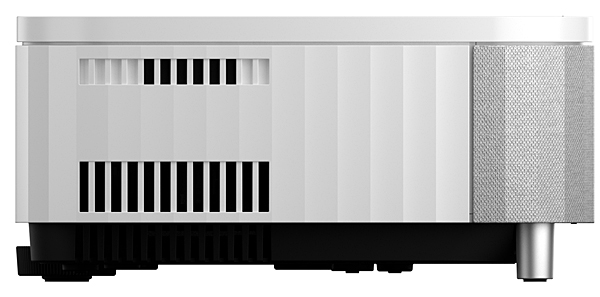
When I play video games on a console, typically, it's Grand Theft Auto Online. A recent major update brought the graphics up to modern standards, and the lighting effects cover a wide variety of scenes and styles,. Playing GTA Online on an Xbox Series X, it was the combination of size, speed, and vividness that hooked me—you need all three qualities to achieve next-level immersion, and the LS800 has them all.
I have a PC that can run just about any game at 1080p and 120 Hz with maximum quality. This is where I found true gaming bliss. On PC, I enjoy playing Forza Horizon 5, Microsoft Flight Simulator, and pinball simulators. These experiences still look highly detailed with truly incredible smooth motion, and there was a connected, responsive, real-time feel to the play that's especially gratifying for simulations.
Bottom line: If your gaming machine supports it, there is little or no visual penalty to running video games in 1080p at 120 Hz versus 4K at 60 Hz, especially because of the better motion rendering with the higher frame rate.

A quick note on sound As with other USTs, there's built-in audio that's similar to a subwooferless soundbar. It's not bad, but it's also not a match for the scale and scope of the images this projector produces. For permanent installations, I recommend adding a suitable audio system. But for ad hoc usage like a Super Bowl party, the built-in sound will definitely do the trick.
Conclusion
This projector is a prime example of how the UST segment is rapidly evolving. The streamlined, "it just works" nature of the LS800 is part of its appeal. Instead of being more complicated than what came before, it is less complicated. But it is also a step forward in ergonomics, especially with the extreme ultra-short throw ratio that lets it sit so close to the wall.
The LS800's overall performance makes it a worthy Top Pick. Whatever you are into, whether TV shows, movies, live sports, or video games, if you are a fan of big screen viewing, the LS800 has you covered.
Note: The Where to Buy link below is an affiliate link. If you purchase through the link, we may earn a small commission at no extra cost to you. Thank you for your support!
- Log in or register to post comments






























































