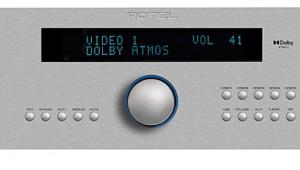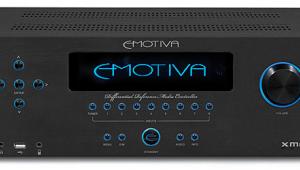Integra DHC-80.1 Surround Processor Page 2
 Video Voodoo
Video Voodoo
The DHC-80.1 offers state-ofthe-art video processing using the HQV Reon-VX processor. This high-end video-processing solution continues to shine with both standard- and high-definition video sources.
The DHC-80.1 also offers full cross-conversion of analog sources, so you can convert legacy composite and S-video inputs to component video or HDMI. You can also scale any input resolution to any output resolution up to 1080p (including 1080p/24 according to Integra, not tested) via HDMI. See our Video Test Bench results for more details.
The DHC-80.1 gives you a lot of flexibility in how it processes incoming video signals. The Main Video Output setup can force an output resolution for all input signals, or you can bypass the video processing altogether and merely pass signals through. You can also apply universal image settings like Brightness and Contrast to all of the inputs. Unlike most processors, the DHC-80.1 lets you set the processor to apply independent video settings to each input source. This way, you can apply video processing to only the inputs you want and have a passthrough for the ones you don’t. The DHC-9.9 had this same level of flexibility, and the implementation here is just as good. The DHC-80.1 also provides customized output resolutions for each source input. This could be handy if you use more than one video display and take advantage of the dual HDMI outputs. For example, if one display is 1080p and another is 720p, you could set different output resolutions for sources that you only use on one display and a different resolution on the main display.
The DHC-80.1’s video processing suite also includes ISFccc, with full video calibration features including gray-scale cuts and gains and a blue-only mode. This lets you tweak in your display if its own display calibration features are lacking. It also lets you dial in and store custom gamma curves. We recommend that a trained professional with the proper test equipment perform this kind of calibration. Integra includes this feature set so your calibrator can take advantage of it if needed.
If you plan to upgrade your system to 3D, be aware that as an HDMI 1.3–based platform, the DHC-80.1 cannot pass an uncompromised 3D signal. This limitation is in all 2009 and earlier A/V receivers and surround procesors. To our knowledge, this can’t be circumvented with a firmware upgrade. To get around it and still be able to run audio over HDMI to a surround system, you’ll probably need a 3D Blu-ray player or source component with dual HDMI outputs that provide simultaneous operation.
High and Wide
Integra has been at the cutting edge with its audio processing features. It was one of the first companies to offer full audio decoding of Dolby TrueHD and DTS-HD Master Audio from a separate surround processor. It continues to stay at the cutting edge with the latest developments. The DHC-80.1 includes every flavor of Dolby and DTS and the latest from Neural and THX, including Loudness Plus.
The DHC-80.1 also includes Audyssey and Dolby’s latest processing modes. Audyssey’s Dynamic Volume and Dynamic EQ are both here. You also get Dolby Volume, which is similar to Audyssey Dynamic Volume. Both features offer advanced dynamic range compression and automatic volume leveling between sources. The DHC-80.1 takes another step forward with its inclusion of Audyssey DSX and Dolby’s new Pro Logic IIz format. Audyssey DSX includes height and width channels to further expand the surround environment, while Dolby’s Pro Logic IIz adds height enhancement processing only.
One of Audyssey’s chief engineers is Tomlinson Holman. He was one of the creators of the now uber-popular THX, and he coined the term “5.1.” For quite a few years, Holman has been advocating that the next step in true surround sound is 11.2channel setups. He’s demonstrated his setups at several trade shows, and I can’t deny the impact of the seamless soundfield it delivers. Now Audyssey is trying to bring some of that home with DSX. With the DHC-80.1, you can employ the format’s height or width features. Unfortunately, the architecture doesn’t let you use both simultaneously. [However, according to Integra, you can configure both in the Speaker Settings menu, and you can then toggle between activating the height or width speakers as desired using the remote’s SP Layout button.—Ed.]
- Log in or register to post comments