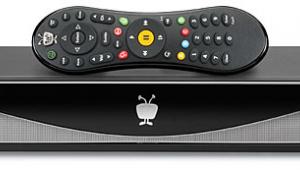Review: Aperion Audio Zona Home Audio Link 2

Interested in testing the wireless whole-home audio waters but want to do so with an absolute minimum of fuss? The latest version of the Home Audio Link (HAL, for short) from Aperion Audio will probably fit your needs just fine.
Consisting of a pair of puckish little rubbery objects with retractable USB tails (replacing the little blocks that made up HAL 1), the system lets you stream uncompressed digital audio (up to 16-bit/48-kHz resolution) from one place to another, simply and inexpensively.
What's not to love?
In a pair of clearly labeled boxes you'll find the Send and Receive units, each packaged with a USB power adapter, a 1/8" to RCA Y-cable, a 1/8" to 1/8" cable, and a USB extender (which was missing from the earlier incarnation of the HAL). You can stream from your computer via USB, or from pretty much any other device via an 1/8" minijack
Setup is painless. The transmitter is USB audio class compliant, and is recognized without drivers on PC or MAC. All you need to do is plug it in and choose it as your audio device; it draws power from the USB port. The process of coupling the device with my MacBook took about 5 seconds. The device powered up immediately and it's blue LED began blinking, indicating it was searching for a partner. The devices operate on their own 2.4 GHz-band network; avoiding the traffic jam that Wi-Fi solutions sometimes encounter.
On the receiving end I found a pair of open inputs on my stereo receiver, connected the minijack output to my system via the supplied Y-cable, and plugged it into my power conditioner using, the USB adapter. The unit's LED barely had a chance to blink before it paired with the transmitter, and I was up and streaming. Very smooth.
A HAL pair has been in heavy use in my home for the past couple of months; I've been swapping the transmitter between a couple of computers, and using the transceiver with both my main system and a secondary pair of powered monitors. In that time, I haven't noticed any Wi-Fi interference; nor have I heard a single dropout; AirPlay devices in the same environment have suffered mightily at the hands of my network. Conversely (though Aperion mentions the possibility) I haven't noticed HAL interfering with my Wi-Fi network's performance. Overall, the HAL has performed as seamlessly as the various Sonos systems I've used in the past. Sound quality has been, in my experience, indistinguishable from a wired connection.
Under the deceptively simple surface there's a ton of versatility. Want to broadcast from a non-USB device? The transmitter also has a 1/8" analog stereo input, so if you like you can use pretty much anything that generates an audio signal as a source. (This is where that second USB power adapter will come in handy - it's inclusion is really the sign of a product that's been thought through thoroughly.)
Want music everywhere? You can add as many receivers within the transmitter's 100-foot range to extend the system throughout your home, office, backyard, or wherever you find yourself, your source, and your speakers. The practical limit is three receivers per sender, according to Aperion; spec'd audio performance is up to that point (I'd imagine handling further receivers is beyond the scope of the software's error correction capabilities).
And there's a new, hidden feature buried beneath the center disc of each puck (which functions as a "Link" button to reestablish contact should your pair unpair for some reason). Press it once, and you'll notice that the blue LED turns green; on a second press it turns red, then cycles back to blue on a subsequent press. Why? The HAL transmitters and receivers can operate on three separate channels (indicated by those three colors) within the same area, so with enough pairs you can easily set up a full-fledged multizone system. All you need to do to set your units to the appropriate channels is press the center discs 'til you get to the appropriate corresponding LED colors, and you're in business.
The quick start guide presents a couple of interesting usage scenarios beyond simple streaming from your PC. Hook up your subwoofer (or subs) wirelessly, saving yourself a cable run; add another pair and do the same for your surround channels (though be careful if you're using an automated room calibration system; apparently given the small amount of latency (18 milliseconds), the software may think that the surrounds are further away than they really are). Obviously you'd have to use powered surrounds in this application; there are plenty of them out there these days, though if you really want clean integration (and you're already using HAL for your sub) you could pick up Aperion's own Zona Wireless speakers, which have a built in HAL receiver (and come with a transmitter puck).
I really enjoyed the HAL. It's a fine sounding, versatile, and reasonably inexpensive system that offers solid, stable wireless performance. The similarly spec'd Audioengine W1 is a bit cheaper at $99 - but it doesn't have HAL's multizone capabilities, making it less flexible if you're interested in a more complex setup. On that note, if you're looking to put together a budget three-zone system and already have a capable source like a multizone receiver and powered speakers/amps/boomboxes/what-have-you that you want to repurpose, a HAL-based setup (at ~$450 for the infrastructure) might be tough to beat on price alone (though you'd have to jury rig a universal control setup, perhaps with an iOS app). A multizone Sonos setup take care of everything, and would have tighter integration and a centralized library, but would cost considerably more.
- Log in or register to post comments