HT Boot Camp: The Ultimate DVD Boot Camp
If you're thinking of buying a DVD player, the number of features most players offer might overwhelm you. Sure, you know the basics: DVD is the hottest thing since the first time man invented something round. It consists of a disc the size of an audio CD but with 10 to 15 times more storage capacity. The disc has enough room to store a full-length motion picture with a digital picture that's better than that of laserdisc or satellite broadcasts. A progressive-scan DVD player connected to a widescreen TV can even approach the quality of high-definition television. The digital audio can include up to five full-range, discrete (meaning separate) channels with one LFE, or low-frequency-effects (aka the .1), channel for impact. The best part is that DVD players and movies should be compatible with your current system, no matter how archaic it is. You can buy a DVD player now and almost certainly enjoy the benefits right away, and you can upgrade various parts of your system and glean even more performance from the DVD software that you'll undoubtedly start collecting. What you really want to know, though, is what features to look for in your first/next DVD-player purchase. As usual, we're here to explain them to you. We've also included a couple of tips on how you can take your DVD/home theater experience to the next level.
24-bit/96-kilohertz audio (24/96): Before there was DVD-Audio, there was audio on DVD. What's the difference? About 3.1 channels. The DVD-Video format allows for two channels of high-resolution audio (CD is only 16-bit, with a 44.1-kHz sampling rate), although the player either needs to decode the signal internally or pass the signal through the digital output. For copy-protection reasons, the latter case is rare. Now that DVD-Audio is here, it probably doesn't matter much anyway.
5.1 auto seek: A small handful of players (those from Sony) can automatically find the 5.1 digital soundtrack on some DVDs (those from Columbia/ Sony studios) that otherwise default to the two-channel soundtrack. Of course, we've yet to test a player that could automatically find the 5.1 track on some Paramount and Fox DVDs that do the same.
 5.1 analog output: Some first-generation DVD players used an internal Dolby Digital processor to decode the 5.1-channel signal, since few outboard Dolby Digital receivers or processors were available at the time. Unless you already own a Pro Logic receiver that can accept an external 5.1 analog signal, you're better off with a receiver that can decode the 5.1 signal from multiple sources, such as DBS or HDTV. If you do want a DVD player that can decode the signal internally, keep in mind that most of these players won't also decode the DTS signal.
5.1 analog output: Some first-generation DVD players used an internal Dolby Digital processor to decode the 5.1-channel signal, since few outboard Dolby Digital receivers or processors were available at the time. Unless you already own a Pro Logic receiver that can accept an external 5.1 analog signal, you're better off with a receiver that can decode the 5.1 signal from multiple sources, such as DBS or HDTV. If you do want a DVD player that can decode the signal internally, keep in mind that most of these players won't also decode the DTS signal.
 CD-R/CD-RW: Some DVD players offer the ability to play music-only (not data) recordable compact discs (CD-R) and/or rewritable compact discs (CD-RW), although most don't. At least one player we know of includes a built-in CD recorder.
CD-R/CD-RW: Some DVD players offer the ability to play music-only (not data) recordable compact discs (CD-R) and/or rewritable compact discs (CD-RW), although most don't. At least one player we know of includes a built-in CD recorder.
VideoCD: There's a huge underground video format that's particularly big in China called videoCD. It consists of full-length movies recorded onto CD-like discs with video quality similar to VHS. Most DVD players should play videoCDs, but most people outside of China won't care either way.
 Component video output: The DVD's image is recorded on the disc with three separate video signals (Y, Pr, Pb) that can be accessed from players that include a component output. While DVD is compatible with systems using regular composite signals, component output offers significantly better color resolution than even an S-video connection. In addition, component and S-video signals bypass your TV's comb filter and eliminate the artifacts caused by composite signals. Almost all but the least expensive DVD players offer component video output, which is good. If your TV has a component input, this is a feature worth using. At the very least, the player should have an S-video output.
Component video output: The DVD's image is recorded on the disc with three separate video signals (Y, Pr, Pb) that can be accessed from players that include a component output. While DVD is compatible with systems using regular composite signals, component output offers significantly better color resolution than even an S-video connection. In addition, component and S-video signals bypass your TV's comb filter and eliminate the artifacts caused by composite signals. Almost all but the least expensive DVD players offer component video output, which is good. If your TV has a component input, this is a feature worth using. At the very least, the player should have an S-video output.
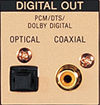 Digital output (optical and/or coaxial): This sends the digital sound, and its 5.1 discrete audio channels, to your external receiver or surround processor, assuming that the processor is equipped with at least Dolby Digital processing. Be sure the digital output on the DVD player matches the digital input available on your processor. A coaxial output looks like a regular phono-type connector, but it has an orange-colored ring. An optical output uses a black, funky-shaped hole that's usually plugged with a plastic stopper. All DVD players have at least one type of digital output. Better players have one of each. Dual outputs are convenient if you're not sure how your processor is equipped, and it gives you flexibility if your system changes later.
Digital output (optical and/or coaxial): This sends the digital sound, and its 5.1 discrete audio channels, to your external receiver or surround processor, assuming that the processor is equipped with at least Dolby Digital processing. Be sure the digital output on the DVD player matches the digital input available on your processor. A coaxial output looks like a regular phono-type connector, but it has an orange-colored ring. An optical output uses a black, funky-shaped hole that's usually plugged with a plastic stopper. All DVD players have at least one type of digital output. Better players have one of each. Dual outputs are convenient if you're not sure how your processor is equipped, and it gives you flexibility if your system changes later.
- Log in or register to post comments





























































