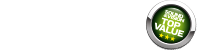Greetings, blackjack fans! If you're ready for a true Vegas experience, check out 3 Seat Vegas Strip Blackjack at https://reddogcasino.com/game/3-seat-vegas-strip-blackjack-10463. This game brings the excitement of a live Vegas blackjack table to your screen with impeccable graphics and realistic gameplay. You can enjoy the thrill of playing with multiple seats, which adds a strategic twist to each round. The user-friendly interface and smooth gameplay make it perfect for both seasoned players and newcomers. Whether you're aiming for the big win or just enjoying the classic card game, 3 Seat Vegas Strip Blackjack at Red Dog Casino is where the action is. Give it a shot and feel the Vegas vibes!
Horizon Ultra Home Projector Review: I Dream of XGIMI
AT A GLANCE
Plus
Accurate color out of the box
User-friendly auto-geometry set-up adjustments
Movie-friendly Dolby Vision and HDR
Another amazing autofocus application
Unique hybrid laser/LED light engine
Minus
Image size relies principally on physical placement
Sub-class-leading contrast
Ergonomic quirks that should long be resolved
Mediocre remote, lacks backlighting
In the room-to-room category, but handle-free
THE VERDICT
As Larry David often says in Curb Your Enthusiasm: “Pretty good…pretty, pretty, pretty, pretty good.” Balancing most aspects critical to me and fancying the Horizon Ultra, I would tend to echo Larry. You may like this projector for your intended use as well. Ultimately, though, after a solid month of steady use, just enough fell slightly outside the bullseye, particularly a less-than-ideal contrast ratio but also a few grating ergonomics that, for now, my AMEX will remain at its zero balance.
A self-described purveyor of “smart projectors and laser TVs,” Xgimi may not be the first brand name mentioned in answer to a man-on-the-street projector query. Though Internet forum gurus and YouTube influencers have done much to espouse Xgimi’s evolutionary stable of products, I am willing to wager that the name still escapes a majority of S&V readers.
Although it was only a start-up in 2013, by 2019, Xgimi had remarkably established itself as China’s largest projector maker. Since then, it has actively pursued steady global expansion opportunities, focusing primarily on the European, Japanese, and North American markets. According to the latest data from mid-2023, Xgimi still occupied that top position.
 (Small).jpg)
The Horizon Ultra, reviewed here, represents Xgimi’s price successor to its previous top model, the Horizon Pro. Still, an amalgamation of disparate, carefully composited, internal light-launching technologies distances this new machine from a direct comparison with its predecessor.
Insofar as I am aware, fanfare alone does not singularly propel a company into market disruptor status. It must be abetted by achievements relating to performance and consumer acceptance. Conjuring a new range-topping model in this fast-evolving marketplace fraught with high-tech quicksand is a vexing task, requiring hyper-meticulous mechanical and engineering alchemy. So grab a lab coat, and together, we will discover whether Xgimi has successfully bested past efforts or if this is a mere doff of the hat in passing.
(Un)Boxing Day
Xgimi impressively and safely double-boxes the Horizon Ultra. Inner packaging strongly emulates Apple; it is shrouded in materials suggesting a grander, more upscale purchase (not that the $1,699 should be considered pocket change).
Accompanying the unit is its color-matched, 300-watt, street paver-sized power brick. Many internet influencers oddly find the Ultra as, ahem, large. Obviously, none have laid eyes on a Barco Freya+. Still, most fail to point out the size of its power supply, for inconspicuous, it is not. Concerned consumers will find ways to contend with and diminish its presence.
Also included are a Bluetooth remote and an if you really want this thing to do Netflix pamphlet (more on this later), plus a documentation pamphlet that has as much in common with a useful manual as Stouffer’s might with haute cuisine.
Unveiled, the Horizon Ultra invokes varied opinions. While not overtly off-putting per se, the Xgimi Horizon Ultra seems to be aspiring for Oscar Red Carpet-level chic in mixing a flair for 1950s table-radio nostalgia with the boxy aloofness of a Rolls Royce Phantom Series II, pigmented in Palm Beach hues. The Ultra’s top and sides are clad in soft-to-the-touch, polyurethane leather, framed by chrome trim in what Xgimi touts as an exquisite Misty Gold finish. If Xgimi’s marketers are aiming to make the Horizon Ultra welcomely consort with shared spaces, they appear to have succeeded.
One quaint touch is a motorized panel, comprising what Xgimi describes as flow cover fabric, that silently descends to protect the lens when the unit is turned off. When lowered and parked during operation, the panel’s porous weave provides an escape path for the onboard 12-watt Harman Kardon speaker system while permitting air to convect through the unit to assist cooling.
Connections
The rear of the Horizon Ultra features eight connectivity ports, similar to those found on other projectors. On the far left is a DC input connected to a 1-meter power cord and brick. A LAN port offers a wired alternative to the built-in dual-band Wi-Fi 6. When devices are connected to either of the two USB 2.0 ports, the system notifies you and provides an option to access the device through the menu.
Two HDMI 2.1 ports support up to 4K/60 fps video signals (one also supports eARC). Gamers needing 4K/120 fps with VRR will need to consider other options. Audio can be output digitally via a TOSLINK optical jack or through a 3.5 mm analog jack, and the system supports Bluetooth 5.2/BLE for connecting to wireless speakers.
 (Small).JPG)
A notable drawback is the Horizon Ultra’s inability to remember the last input used upon restart, defaulting to the home screen instead. This requires navigating through several menu layers to reach the desired HDMI input, a cumbersome process to be sure. Additionally, the menu system lacks the intuitive, well-organized structure seen in systems like the Hisense C1, which is better suited for professional settings. The absence of a global menu exit button means users must backtrack step-by-step, a tedious process that could frustrate those who are familiar with more streamlined interfaces.
The metal-bodied remote implies durability yet offers minimal functionality beyond basic operation. It lacks backlighting and tactile cues, making it challenging to use in the dark. The remote, despite instructions, fails to activate the menu, and all buttons except the slightly raised navigation circle and volume buttons are identically flat, making them hard to distinguish. Crucially, it lacks an input selection button, requiring users to familiarize themselves with its layout over time.
Despite being marketed as a long-throw projector, it behaves more like a mid-throw projector, suitable for positioning about 8 to 10 feet from the screen. This misnomer could confuse users accustomed to the longer placement flexibility of traditional long-throw projectors. In basketball analogy terms, if ultra-short throw (UST) projectors are like lay-ups and traditional long-throws are three-pointers, the Horizon Ultra, with its 1.2:1 throw ratio, is a free-throw shot.
The Horizon Ultra features an optical zoom that adjusts the screen size to accommodate minor placement changes, extending the throw ratio to 1.5:1. However, using the zoom to decrease the image size, especially when the projector is further from the screen, can cause the internal raster light to overshoot the active image boundary on the lens, creating a distracting halo as the image shrinks.
The optical zoom is visually represented onscreen by a speedometer-like indicator. It starts with red demarcation points forming half a circle, which rotate counter-clockwise as the image size decreases. As the process continues, these points turn white, signaling an increase in light spill that becomes more visible, while adversely impacting contrast ratio. It's advisable to keep the optical zoom at its default setting to avoid these issues.
While useful for slight adjustments, the Horizon Ultra, like similar projectors, primarily relies on changing its physical distance from the screen to alter image size. Optimal placement should minimize, but not eliminate, light overshoot. This contrasts with traditional long-throw projectors, which offer a broader range of placement options without significant light spill, often masked by a feature called blanking.
 (Small).JPG)
Light Engine and Optics
The Horizon Ultra utilizes TI’s 0.47-inch 4K DLP chipset with rapid pixel-shifting and supports Dolby Vision, HDR10, and HLG. Its hybrid laser-LED light source combines one red laser with one red, one green, and two blue LEDs. It achieves 99.9% of the ITU709 HDTV standard and 95.5% DCI-P3 color gamut, ensuring vibrant colors for Dolby Vision and HDR content. The projector's lens works with automatic geometry correction, keystone, focus, and object avoidance, standard features in modern room-to-room projectors, to produce sharp images across the entire screen. Xgimi claims its design significantly reduces or eliminates speckle, a common issue in RGB laser projectors, which I only noticed minimally in over 500 hours of use.
In comparison with tri-laser projectors, speckle was barely noticeable unless I was very close to the screen, a minor issue also slightly apparent on the Hisense C1 using an unknown light engine with an Elite AEON CLR screen. However, it was undetectable from a normal viewing distance and less so on a Stewart Studio Tek 100 matte screen, possibly due to the screen’s lenticular filtering and light properties.
Despite Xgimi's brightness claim of 2,300 ISO lumens (about 2,873 ANSI lumens), actual measurements under ANSI's guidelines averaged only 1,303 ANSI lumens.
 (Small).jpg)
Harman Kardon Audio
Once prominent in home audio, Harman International scaled back its harman/kardon-branded products in 2021 to a few portable Bluetooth speakers, although the brand continues to make a mark in automobile audio—a sector possibly influencing the DC-powered Horizon Ultra's sound components. The system, lacking any high-end Mark Levinson features, nevertheless delivers a dynamic audio experience that met my needs for solo listening using the default settings.
Exploring the sound menu, I opted for the DTS Virtual X over Harman Kardon Original for watching hockey and Formula 1 racing, appreciating the slight emphasis on clearer voices, which complemented the Movie mode well among the other sound settings of Music, Sport, and Game. Generally, the onboard audio of room-to-room devices like this tends to be merely adequate rather than exceptional.
Smart TV OS
Xgimi includes the Android TV 11 OS with the Horizon Ultra. Whether due to Bluetooth or OS processing, navigation was nigglingly pokey compared with the same procedures on Apple TV. And if Apple is your platform of choice, setting up apps with user names and passwords is the usual hunt-and-peck nightmare using the dreaded on-screen keyboard. Another peeve is the exclusion of the Netflix app and its conflict with Google Play, along with the sideshow of trying to follow pamphlet instructions enclosed in the box to place Netflix onto the machine using a third-party, 1080p workaround, sans Dolby Vision. Sorry, that’s no bueno.
Image Quality
I integrated the Horizon Ultra into my office setup during the F1 2024 pre-season in Bahrain. After extensive wear-in, I made several adjustments on the Elite AEON CLR screen, settling on the High Color Accuracy (HCA) setting, which proved satisfactory. I turned off Local Contrast and Noise Reduction, while activating Dynamic Contrast and Color Optimization. I adjusted Saturation to 42 and Gamma to 2.4. HCA modifies Color Temperature to Warm and Standard, with Warm aligning with RGB laser control and Standard preventing further fine-tuning. I opted for Custom, reducing green and blue gains to 47 and 45, respectively, achieving a pleasing image quality with enhanced contrast.
Streaming the F1 app from Apple TV showcased the projector's impressive image processing, displaying smooth color transitions without banding during a sunset scene. Its motion compensation, set to medium, effectively eliminated judder during sports broadcasts, maintaining clear and consistent motion across various streamed events.
However, Dolby Vision didn't live up to expectations, lacking the clarity seen on other displays like my Sony OLED, particularly in distant shots during a Taylor Swift concert. This highlighted some limitations in the Horizon Ultra's contrast capabilities, which I'll detail more in the conclusion.
Gaming
The Xgimi Horizon Ultra, while accommodating gamers, is not primarily designed for gaming. Its Game Mode, which activates automatically when a console is connected, aims to reduce image latency by sacrificing geometry adjustments. The cause of this performance compromise—whether due to slow processing or inadequate chipset power—remains unclear, but such issues are common in portable projectors.
Notably, the Ultra does not support 4K/120 fps with VRR. Latency, as measured with a Murideo 8K Seven generator, showed a significant drop from 143 ms in Custom mode (with Game mode off) to 24 ms in Game mode. However, activating Game mode disables geometry adjustments like keystone, which is important to consider for setups requiring alignment corrections.
 (Small).JPG)
Conclusion
Disregarding the often misleading and fluffy reviews from less credible online influencers, the Xgimi Horizon Ultra deserves careful consideration for its robust consumer-grade image quality. It’s important to clarify that while it offers impressive performance, it is not on par with professional monitors like the Sony BVM-HX3110. Despite some feature limitations, the Horizon Ultra’s out-of-the-box performance, particularly when utilizing the High Color Accuracy setting, convincingly justifies its price for general media consumption—provided it’s not projected onto a plain wall.
My personal viewing experiences with the Horizon Ultra were quite satisfying, especially when paired with a high-quality screen like the Elite Aeon CLR. This setup significantly enhanced my enjoyment of live sports and other dynamic content. However, the projector’s ability to handle cinematic black levels was underwhelming. This was particularly evident when comparing scenes on Disney+ that I had previously viewed on the Hisense C1, which offered markedly better contrast and depth. The difference was like comparing a relief globe showing detailed mountain ranges to one with a flat surface; the C1 provided a more immersive and dimensional viewing experience.
If I had not already experienced the Hisense C1’s superior contrast and depth, the Horizon Ultra might have coaxed my top recommendation. However, the Hisense C1’s sophisticated lens and triple-laser setup not only enhance its visual depth but also improve the overall fidelity of the audio presentation, tipping the scales in its favor in a direct comparison.
The market is seeing an increase in manufacturers producing similar cube-style projectors, with BenQ with its all-LED GP500, and lesser-known Chinese-based Fengmi/Formovie with its X5, being notable examples. Each of these units needs to be evaluated on its own merits, and constant comparisons can be as futile as obsessing over the perfect camera purchase—only to feel confident at a moment far too late for the intended purpose.
Xgimi’s dual laser/LED lighting technology, which is commendable for its brightness and wide color gamut, unfortunately, sacrifices the deep blacks needed for true cinematic depth. This is akin to experiencing The Doors' "L.A. Woman" with an incongruent Mozart-like violin replacing Jerry Scheff’s iconic bassline. The lack of deep or even darker blacks diminishes the overall depth and color saturation, impacting the cinematic experience.
In conclusion, while the Horizon Ultra may not be the best fit for cinephiles seeking the utmost in cinematic authenticity, it is certainly recommended for more casual viewers. Its strengths in general broadcast and live sports viewing make it a viable option for many households. However, for those who are particularly discerning about cinematic quality, especially in darker scenes, there might be more suitable projectors on the market that better meet those specific needs.
Test Bench
Calibration equipment includes a NIST-certified Minolta CS-200, Murideo 8K SIX G and 8K SEVEN signal generators, Bullet Train HDMI cables, and Calman software.
Posting settings for projectors are a bit like Fool’s Gold. Since the projector, screen, and room comprise a system, it is impossible to duplicate results based on plugging in numbers. For flat panels, it is more like a game of horseshoes…you can get close. Still, flat panels deviate between manufacturing runs as parts substitutions often require firmware changes that fail to translate transparently.
The review depicts the few changes I made that deviate from default, especially after using High Color Accuracy. I discovered that despite the assortment of adjustments that would make a seasoned calibrator salivate, overuse by even a slight bit does not produce the desired results.
 (Small).jpg)
While the unit has a full-color management system, massive CMS adjustments are required to make Calman look “nice.” Still, a perceptible amount of noise is injected into the image (it appears like a DLP mirror dithering). Same with the two Color Temperature categories.
As described in the review, Color Temperature may be preset to Standard, Warm, and Cold or incrementally adjusted in Custom. Unlike Picture Color Temperature, the adjustments are not divided into Gain (bright range of the image) or Offset (dark range of the image). They are for Red, Green, and Blue, with adjustments ranging from one to 10. These are essentially the individual gas pedals for the laser and the LEDs.
The Picture Color Temperature serves to trim color response, with moderate adjustments making substantial changes in the image.
In the first post-calibration data graphs below, color fidelity would appear to have been dramatically improved based on how the graphs appear. What occurs onscreen paints a different picture, creating an unwatchable, grainy image. This is similar to early LG 4K OLEDs (long since corrected), where more than a few changes in either direction from default drastically affected image fidelity.
 (Small).jpg)
The second post-calibration data graph shows my perceptual settings after the High Color Accuracy procedure. While access to adjustments is made available, it is under the hood where Xgimi engineers have balanced things so HCA works properly. Given that HCA itself is the default preset (or LUT), changes made on top of it are not as linear and far more interactive than thought to be.
 (Small).jpg)
HCA will work fine for most people, with the Horizon Ultra unlikely to see routine calibration.
 (Small).JPG)
Specs
Projection Type: DLP (0.47" DMD)
Lumens: 2,300
Lamp Life: 25,000 hours
Throw Ratio: 1.2:1-1.5:1
Dimensions: (inches) 8.8 x 8.7 x 10.4
Weight: (pounds) 11.5
Video Inputs: 2X HDMI 2 with eARC
Audio: 3.5mm headphone analog-out, optical digital (Toslink)
USB: 2 (1 x 2.0, 1 x 3.0)
- Log in or register to post comments

If you're a sports betting or casino player, choosing the right platform is important. 1win indonesia stands out with a user-friendly interface, great odds and a variety of games. Don't rush into action right away - take advantage of bonuses, learn a few strategies and play smart. A little patience and a good platform can turn your experience from casual play into strategic fun.