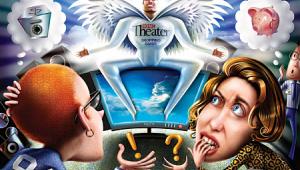Where to Buy - that is the question. The only option around here for install is Best Buy so we're pretty much limited to their selection which is pretty large. If they go out of busimess like so many others I don't know where anyone around here would turn.
How To Buy a 4K TV Page 2
The title of this article may be "How To Buy a 4K UHD TV" but it may as well be "How To Buy a HDR TV" because these days how high dynamic range (HDR) is handled is often what sets TVs apart. HDR is synonymous with high contrast (dynamic range and contrast being essentially the same thing). High contrast is so fundamental to perceived image quality that it matters more than any gain you'd possibly get going from 4K to 8K resolution.

Just about all modern 4K TVs support at least some form of HDR as source material, but not all can actually render it so that you get the full effect. This is especially true for edgelit LCD TVs and for UST projectors, neither of which have the contrast needed to reproduce HDR properly. When a TV or projector cannot display the full peak brightness of HDR, there's two choices: tone mapping or clipping. Since clipping looks terrible (you see pure white in spots where there should be color and detail) tone mapping is the go-to approach. Tone mapping is key in optimizing image display on consumer televisions.
First, HDR metadata is examined to understand the content. It reveals color space, peak brightness, and more. If it is "static" like with regular HDR10, the metadata applies to the entire piece of content. Next, the tone mapping algorithm adjusts the content to fit the target television so luminance and color range are scaled to match the display's limits.
Then, the algorithm compresses the dynamic range, avoiding clipping or loss of detail in bright areas, preserving detail and color. Finally, the optimized content is displayed, hopefully delivering a visually pleasing image with balanced elements. In short, tone mapping adapts HDR content for consumer televisions that cannot display it natively.
What does it take to natively show HDR? A good starting point is a peak luminance above 1000 nits, since most HDR content is mastered to a 1000-nit limit (or less).
Currently there are four HDR formats to worry about: HDR10, HDR10+, Dolby Vision and HLG. Among these, HDR10 is the most universally compatible, even Dolby Vision content can play back as plain HDR10 on devices that do not support DV. The benefits of Dolby Vision are that it supports higher bit depth (12-bit versus 10-bit for the other HDR formats) and it uses dynamic metadata that adapts the picture to the display on a scene-by-scene basis.
Compared to HDR, standard dynamic range (SDR) video is a lot less demanding, both in terms of color saturation and the contrast needed to create a good image. There are many TVs that have no problem creating a "textbook perfect" SDR image once they are calibrated. It's HDR that pushes the performance limits of today's TVs.

Before spending big on HDR, it is important to consider usage scenarios. If your goal in buying a TV is to just watch HD broadcast/cable/streaming and maybe an occasional 4K streaming movie, you may wish to prioritize things other than raw HDR performance. For example, Samsung's The Frame is a highly successful series not because it has amazing picture quality for home theater use, but rather because it looks great in a living room, showing art when it's not playing content, and it has a matte screen that does not reflect anything, so it looks like paper when it's showing art and it's easy to see even in a bright space.
But if you are a movie lover or gamer or simply enjoy cutting-edge picture quality, then you want a TV that does HDR right. And this is where you'll find mini-LED QLED, WRGB OLED, and QD OLED technologies duking it out. Without question, with the lights out, either type of OLED is simply outstanding. With a Samsung QD OLED the one catch is the lack of Dolby Vision but you get cutting-edge image quality. With a Sony QD OLED you can "have it all" so to speak, by adding that Dolby Vision support. Sony also sells WRGB OLED and, of course, LG is the champion of WRGB OLED and now has a micro-lens array technology that boosts brightness and improves viewing angles.
Meanwhile, the FALD QLEDs tend to be at their best in mixed lighting or brightly lit rooms. Their big advantage is that the top models get incredibly bright, sometimes twice as bright as OLED, and are essentially impervious to burn-in. This extra brightness offers no advantage over OLED when the lights are out, but in a brighter room setting the extra horsepower makes both SDR and HDR look punchier.
Dolby Vision
Easily the most contentious HDR-related issue is whether it is important to have support for Dolby Vision. The reason it is so contentious is there is only one major brand that does not support it. However, that brand is Samsung, the number one TV brand.
Dolby Vision is widely adopted and thought to offer the highest picture quality. BUt HDR10+, which is championed by Samsung and adopted by various TV makers, also offers dynamic metadata, although it is limited to 10-bit color. Because 12-bit consumer displays don't yet exist, the 10-bit limitation is functionally irrelevant for now.
The main thing to know is that while, theoretically, Dolby Vision delivers the highest quality, in practice it is used to compensate for the shortcomings of TVs. That is because its main function is translating HDR to whatever are the capabilities of a given display, which has the greatest benefit with displays that have shortcomings.
A TV that covers the contrast and gamut of the HDR content and therefore does not need to tonemap essentially does not need dynamic metadata or to translate the image, it just needs to show the image as it was mastered. And this is how a premium TV that does not support Dolby Vision can still put out a reference-quality picture.
But make no mistake, Dolby Vision makes getting a high quality picture out of a TV as easy as possible because everything is dialed-in for you already, and that has a strong appeal to movie lovers buying a TV specifically to watch films in as high quality as possible.
Notably, even UST projectors are starting to support Dolby Vision. However no UST projector has enough contrast to display HDR properly, and due to variations in screens and environment, there's no real way to optimize the image for Dolby Vision the way you can with a TV and it has not proven a necessity, but its adoption by some UST manufacturers does speak to its near-ubiquity.
Smart Platform and Remote
Depending on how you use your TV, the built-in smart TV OS could be irrelevant or it could be a key function. The option always exists to add an external streaming source like Google TV, Apple TV, Roku, or Amazon Fire TV, or even a cable/satellite box. And if you have a gaming console you might spend most of your time in that environment. But, with the built-in apps you do get a more seamless experience when it comes to menu navigation and remote control.

If you buy an LG or Samsung, what you get is a custom OS created by the company. In some households it's helpful if all the TVs are the same brand so that all members of the household can easily use all the TVs. Sony has settled on Google TV, while Hisense and TCL currently sell both Google TV and Roku TV models. Amazon sells Fire TVs under its own brand and has recently started offering more premium TVs, up to a 75-inch 4K QLED.
The other consideration is the remote. LG's remotes are radically different from just about any other manufacturer. The company incorporates motion gesture control so you can use its remote as an "air mouse" which takes some getting used to but is effective once learned. Samsung likes to offer minimalist remotes that self-charge. The Roku remote is a distillation of ergonomic functionality but a bit chunky and plastic.
Most modern TV remotes now dedicate buttons to popular streaming services like YouTube, Netflix, Amazon Prime Video, Disney+, Hulu, HBO Max, etc. and, while it's not a reason to buy or not buy a TV, if you plan to use the built-in apps, you may wish to check and see if the apps you primarily use are the ones on the remote.

Voice search and control is increasingly popular. Many TVs put a microphone into the remote, typically activated by pushing a button. Many TVs also offer control via smart voice assistant, typically Amazon Alexa, Google Assistant, or both.
Fancy Processors
Today's TVs lean heavily on dedicated image processors to deliver a compelling image. The processor handles a wide variety of tasks including noise reduction, motion interpolation, color correction, local dimming, and tone mapping. You can spot differences in processing between brands, and high-end models within a given brand will often have the latest processor which may or may not yield a visible benefit versus what came before.
You are not going to choose a TV based on its processor, just be aware that it is a key component in today's TVs.
A Sound Choice
Today's TVs are pretty much all screen, no bezel. Gone are the days of forward-facing TV speakers, today's screens for the most part count on you buying a soundbar or other external audio system if you need high fidelity. But that's not to say some premium models don't try! Sony's OLEDs are particularly notable, the company uses the screen itself as a speaker. And you'll find some premium TVs using the bezels themselves as speakers, or to serve as speaker grills for side and up-firing speakers. But most modern TVs rely on a pair of down-firing speakers that cannot compete with even an entry-level soundbar.
One exception to this is the UST projectors, which by design tend to feature the equivalent of a compact soundbar on the front of the chassis. These USTs vary widely in audio capability but the best among them are surprisingly capable and equivalent to a small soundbar in fidelity.
Some premium TVs are specifically designed to work in tandem with the company's soundbars. Samsung has championed this approach for years with its Q Symphony functionality that uses TV and soundbar speakers concurrently, and now LG is following suit with its WOW Orchestra feature. There can also be aesthetic and remote control advantages to using a soundbar from the same manufacturer as the TV, but it also limits you to the brand's offerings in a category where there are tons of great third-party options.
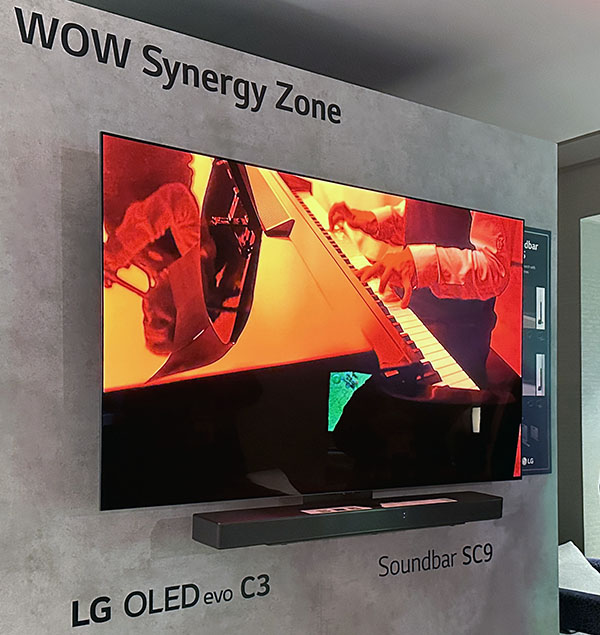
One side effect of the drop in TV prices is that soundbars now seem comparatively more expensive. An extreme example is a top-tier Atmos soundbar system (regardless of manufacturer), which can often cost over $1,000. Given the quality of 65-inch TV you can get for under $1,000, this can cause some dissonance. But if you have audio to match the picture, the combined effect is what makes home viewing a viable alternative to going out to the movies, and puts you in the middle of the action when playing a video game.
Of course, for the best audio you should consider connecting your TV to an AV receiver-based audio system with separate speakers and subs and real (not reflected sound) height channels. If you go this route and get a large enough TV—like a 97-inch OLED or 98-inch LCD or 4K UST projector—you can essentially have a home theater in your living room.
Making the Decision
Shop wisely and you'll get amazing picture quality from a modern premium TV. It is remarkable how capable and affordable 4K TVs have become, when OLED debuted 10 years ago it was as a 1080p, 55-inch TV costing $15,000. Now you can get an 83-inch 4K OLED for less than $4,000 if you find a deal. Similarly, I remember when 85" 4K LCD TVs first dropped under $10,000. Now you can find a top-notch 85-inch QLED on sale for under $3,000.
When it comes to comparing TVs through tests and measurements, it's good practice to check out multiple reviews, because not every reviewer gets the same results. A good place to go for comparing objective measurements on a wide variety of TVs is rtings.com, because they apply a consistent and thorough methodology to many TVs, all purchased at retail. Of course I'd like you to read our TV reviews here at Sound & Vision, but what rtings.com has created is inimitable and I use their site to understand where the TVs I do review rank against other models.
Comparing stats and reading subjective evaluations is a good start, but a lot of TV shoppers like to get hands-on. Are you planning to visit a store to explore TV options? Keep in mind that most retailers configure TVs in a "store mode" to stand out under bright lights. Evaluating picture quality under these conditions is challenging, even high-quality sets might appear unimpressive. To make a better decision, consider visiting specialized A/V stores or locations such as Best Buy's Magnolia Design Centers, which showcase TVs in a dim, home theater-like environment. Also make sure you check what picture mode you are watching, and specifically ask to see 4K HDR content so you can get a feel for what it offers.
More than anything, when shopping for TVs, remember to factor in your usage scenarios. It pays to compare the qualities that matter to you most and not just focus on peak brightness or deepest blacks. That could be viewing angles, anti-reflective properties, screen size, support for Dolby Vision, gaming features, how it renders motion, aesthetic concerns and so on. The good news is there's so many good options to choose between.
The TV market has undergone substantial changes, but when shopping for a UHD TV, you still face the same basic choices. You need to decide between an LCD or OLED, and whether HDR is essential enough to invest in a high-performance model that can do justice to the format, or if other priorities like screen size, aesthetics, or price take precedence.
Where to Buy
There's no set rule on where's the best place to buy a TV. But if you are buying a large screen size it may be worth making a purchase from a retailer that offers installation service. The reason for this is the fragility of modern TVs in conjunction with the difficulties of handling a large, heavy TV. Simply put, you don't want to be on the hook for a broken screen, and one way to avoid any issues is to have it delivered and installed.
If you are comfortable with receiving a shipped TV and installing it yourself, you'll still want to choose a retailer that offers low prices in conjunction with a proven track record of good customer service. Another option is to buy directly from the TV maker.
- Log in or register to post comments


I bought a 4K OLED TVs and played cubes 2048 on it. It is an interesting experience because everything in the game looks realistic and impressive.