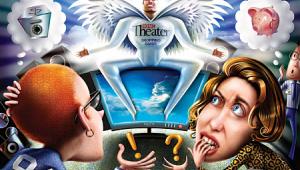How to Buy Smart TVs Page 3
Taking Control
One oft-touted feature of Smart TV, Web browsing, also turns?out to be an area where the technology comes up short. The trend toward larger screen sizes has helped the problem of text legibility. But the main locus of human/machine interaction, the remote control, has proven to be inadequate for pointing/clicking and data entry — tasks that your computer’s mouse/trackpad and keyboard let you quickly and easily carry out.
Remotes featuring QWERTY keyboards have been packaged with some TVs, but these have mostly turned out to be too crowded and complicated to work well in typical dim home theater viewing environments. A better development has been multi-purpose remotes like LG’s Magic Remote. Moving the Magic Remote triggers a mouse-like icon that you use to point-and-click on links and drag items around the screen. The remote also provides a thumb- activated wheel for scrolling up and down through Web pages. Another feature of the Magic Remote, voice recognition, lets you input search terms and control commands without having to use a cumbersome onscreen keyboard.
Speaking of keyboards, why not use a real one to control Web-centric functions on TVs? Some manufacturers like Samsung actually do sell an optional wireless keyboard ($99) for use with its Smart TVs. Though a full-size keyboard doesn’t hold much appeal as a permanent coffee table fixture, it does work well for entering data when Web browsing, Facebooking, or performing other computer-centric tasks.
As the manufacturer with the most wide-ranging array of Smart TV models and features, Samsung one-upped the competition with its 2012 lineup by incorporating voice and gesture control not just in the remote but in the TV itself. The company’s 8000 Series sets feature a built-in camera and microphone that enable you to point/click on Web-page links, navigate menus, change channels, adjust volume, and enter text and search terms using physical gestures and/or voice commands. In practice, these features didn’t work as smoothly or accurately as advertised on the 8000 Series model that Sound+Vision tested. (In many cases, we ended up defaulting to the regular, old-school remote.) But they’re a strong indication of what you can expect to see in the future from Samsung and other TV makers, most likely in a more refined and effectual form.
Another method to interact with Smart TVs — one offered by a number of manufacturers, including Samsung, LG, Panasonic, and Sony — is a remote control app that runs on your iOS/Android smart- phone or tablet. Such apps usually duplicate the full set of functions offered on the TV’s hardware remote, and in some cases go further by providing a gesture-controlled trackpad to navigate menus, etc., and a virtual QWERTY keyboard to enter text. And since your portable device provides its own backlit display, they’re easy to use in?the dark. Potential downsides? Making sure your device is both handy and charged up when you sit down to watch TV.
- Log in or register to post comments