Samsung BD-P3600 Blu-ray Player Page 2
 Video Performance
Video Performance
In the past, Samsung’s BD players incorporated high-end video processing solutions, including the HQV Reon-VX solution. Unfortunately, this time around, Samsung relies on its own onboard decoder processing. While this solution doesn’t equal the HQV’s impressive performance, it also didn’t do too badly in our testing.
The BD-P3600’s HD video deinterlacing passed our standard 3:2 and Motion Adaptive tests. Although 3:2 cadence detection is irrelevant for 1080p/24 Blu-ray Discs, it’s vital for deinterlacing standard-definition movies on DVD. However, a few Blu-ray releases are encoded as 1080i, and this player should do fine with those discs as well. Motion Adaptive support is crucial for AVCHD playback of consumer discs that are sourced from personal video cameras that record at 1080i. It’s also the mode used for 1080i content that’s sourced from video such as some music videos and nature shows.
The BD-P3600 failed our 2:2 cadence test for HD material. But this will only affect the playback of a few concert discs available on the market today, such as Nine Inch Nails’ Beside You in Time Blu-ray Disc. This concert was shot in 1080p/30, but the Blu-ray is encoded as 1080i since Blu-ray doesn’t support native 1080p/30 video.
The BD-P3600 also clips image content that’s encoded below digital black within the video signal. Surprisingly, it retains above-white information, though. This makes display calibration more difficult since it doesn’t set an obvious clip point to achieve the right black level on your display. One way to overcome this would be to purchase the new Spears & Munsil High Definition Benchmark Blu-ray Disc. It features a great pattern to set your display’s brightness level without using the typical below-black signal. You can find this outstanding calibration disc at www.spearsandmunsil.com. Look for a full report on this disc in an upcoming issue. This disc is also what we use here at Home Theater for the majority of the tests we report on Blu-ray players and video processing, so you can do some of your own testing.
The Samsung’s standard DVD playback was quite good. The video processing did fine with our SD deinterlacing tests, and the player did a pretty good job with scaling standard-definition sources. I did notice some faint ringing and an occasional scaling artifact with high-frequency detail, but it wasn’t too distracting. I would have preferred to see continued use of HQV processing or an equivalent from Samsung, but I guess it wasn’t in the cards this time around.
In Use
The BD-P3600 was by far the fastest player in this bunch. From startup times to disc loading and response, the BD-P3600 was as good as any player I’ve used in the past. It actually gives the PlayStation 3 a run for its money. Even difficult titles like Ratatouille loaded almost instantly. I wish all the manufacturers offered level of performance.
Samsung includes Netflix video streaming again, and I had about the same experience this time around as I did when I reviewed the BD-P2500 in the February 2009 issue. You’re tethered to your PC since you must manage your queue at Netflix.com, but you certainly can pick from a wide range of video programming. Not all of the new-release titles are available, but there are some terrific TV shows and classic catalog titles.

The BD-P3600 even supports HD streaming with varying quality. The big catch is that the streaming quality depends heavily on your Internet connection speed. I have high-speed cable Internet, and this caused problems depending on the time of day I chose to watch something. During the evening, the connection wasn’t fast enough for uninterrupted play, which made the feature nearly useless. I could only get great results during the day when the Internet connection wasn’t bogged down with traffic in the area. Unfortunately, that isn’t when I (or most people) am around to watch video at home.
But the big surprise with this player is its inclusion of Pandora Radio. I’ve used this service for years now with my Sonos music server, and I absolutely love it. It gives you the ability to create your own radio stations by telling the service your favorite group or song. Then, it uses an intelligent database to compile a radio station based on the characteristics of that group or song. From that data, it adds music to the radio station that it thinks you’d like based on your selection. To further refine your station, you can tell Pandora which songs you like and dislike as they play. The system works incredibly well, and it’s the perfect way to hear new music that’s similar to what you already like. You can create different stations, which gives you a nice mix of genres. I highly recommend this service, and I really hope more BD players include this feature going forward.
The BD-P3600’s Blu-ray playback was outstanding. The player offers internal decoding for all of Blu-ray’s advanced audio formats, plus bitstream support if you prefer that route. I love the attention to detail that Samsung provides for the average user. By including wireless connectivity and built-in internal memory, it takes the guesswork out of making the most of your Blu-ray library.
Video performance with standard Blu-ray playback was excellent, and the player was intuitive with menu navigation. Despite its extremely fast load times, the player was slightly sluggish with chapter skipping compared with the lightning-quick PS3. This wasn’t much of a distraction, but I was hoping for the same level of speed with all operations.
Wrapping It Up
Samsung’s BD-P3600 delivers some compelling features, making it by far the most feature-laden player of this group. However, keep in mind that this player comes in at $400, and both the Sony and Panasonic offer models that have similar features for the same price, including Wi-Fi Internet from Sony and multichannel analog audio from Panasonic. I was a bit disappointed that Samsung abandoned the high-end HQV Reon-VX video processing solution, but its standard Blu-ray playback was still outstanding. I hope Samsung continues to push the envelope with new features and load times in the future.
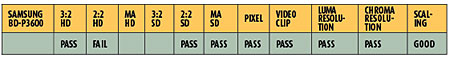

- Log in or register to post comments































































