Shifty Devices Page 2

Whenever I drop the phrase "place-shifting" into polite conversation with my tech friends, I hasten to add, "You know, like Slingbox," and the person is more likely to get it. Sling Media has pretty much done for the category what TiVo did for DVRs. The original Slingbox won a 2005 Sound & Vision Editors' Choice Award (February 2006; see the article). So, how does the company out-sling itself? It gives the public less and more. It takes out the tuner (since the majority of customers use cable or satellite boxes) and limits support to one instead of multiple A/V sources (hence the name Solo). And it adds a set of component-video inputs and pass-through outputs that can deliver better picture quality than that of basic composite- and S-video connections.
| The Short Form |
| A product that is easy to install and use, from a company that has become synonymous with video place-shifting. Price: $180 |
| Plus |
| • Easy setup • Supports a variety of mobile devices |
| Minus |
| • No built-in wireless networking |
| Key Features |
| • Auto discovery wizard to help during setup • Automatic video-quality optimization • Windows Mobile PDA or Smartphone compatible • Mac OS X compatible • Inputs: component-, composite-, and S-video; stereo audio • Outputs (pass-through): component-, composite-, and S-video; stereo audio • Other jacks: IR emitter, Ethernet, USB • 8 3/4 x 1 3/4 x 4 in; 2 1/2 lb SLINGMEDIA.com :: 877-467-5464 |
Setup The Slingbox Solo comes with composite-video and stereo audio cables, an IR blaster, a 6-foot Ethernet cable, and an AC adapter. Using the stereo audio and component-video cables, I hooked it up to a TiVo HD DVR. The Quick Start Guide suggested I use a flashlight to locate the IR sensor on my video source component, and I quickly found the best place to put the IR blaster on my TiVo. Though Sling Media doesn't provide a wireless network option, it does offer the SlingLink Turbo, a HomePlug adapter for extending a network through your home's electrical wiring. But my multi-port router is conveniently next to my home theater, so I used the Ethernet cable to hook up the Solo.
Once an LED on front of the Solo stopped blinking, I was ready to download Sling Media's software from its Web site to a computer connected to my home network (no installation CD-ROM is included). I chose the SlingPlayer desktop software for Windows XP (Vista and Mac OS X versions are also available). The desktop software is free, but there's a one-time $30 fee for player software for the Windows Pocket PC, Windows Smartphone, Palm OS, Symbian OS for Nokia phones, and a forthcoming version for BlackBerry Smartphones.
I knew that installation was successful when Jeopardy and an Eggland commercial all of a sudden started playing a little too loudly in a window on my computer. The install wizard then prompted me to indicate the type of video source I was using and how it was connected. From a list of DVRs, I chose the TiVo Series 3. (The newer TiVo HD wasn't among the choices, but the Series 3's remote commands proved completely compatible.) I also set up the Solo for away-from-home use. Finally, I optimized the SlingPlayer's video quality settings by running the Tuner Wizard, which prompts you to choose which picture looks better, as if you're getting fitted for glasses. Everything ran like clockwork.
 |
| Point and click control: The virtual TiVo remote works with the SlingPlayer, which can be resized or made to overlay your desktop or a work file. |
Performance According to the SlingPlayer's onscreen readout, shows were streaming from TiVo to my computer at about 3.1 Mbps, which proved more than sufficient to display 30-fps video with glitch-free stereo sound. Viewed in a quarter-screen window, standard-definition programs like Flash Gordon from the Sci-Fi Channel looked crisp, but high-def programs like 30 Rock looked even better. When I switched the player to full-screen mode, I still had artifact-free full-motion video and uninterrupted stereo audio, but the picture resolution for both types of programs looked closer to VHS quality. And as I discovered, aside from the different aspect ratios, there was no difference in picture quality on the SlingPlayer when toggling between a standard-def broadcast-TV channel and its high-def equivalent.
Later on, when I attached the notebook to my parents' cable modem in their home 70 miles away and clicked on the SlingPlayer icon, I was connected to my TV within a few seconds. There was a drop-off in resolution to what looked like VHS quality in a quarter window and bad VHS at full screen. Still, motion looked to be at or near 30 fps. The picture did break up sometimes, but considering that the upload speed from my home was about 450 kilobits per second (typical for most cable modems), I could hardly expect the same performance I witnessed over my wired home network.
The latency that arises when using the SlingPlayer with TiVo can be disconcerting. For example, when clicking the onscreen remote to revert to play after fast-forwarding through commercials, you will have overshot the beginning of the scene by the time TiVo gets the command and the program starts playing on the computer. As a result, I found myself having to use the instant-replay button more than once each time. Also, there's the natural tendency to use the mouse pointer to click on TiVo menus as they appear within the SlingPlayer window. (Nothing happens, of course.) You need to navigate the TiVo program guide using the SlingPlayer's virtual remote to make selections. A nice touch is that SlingPlayer lets you add favorite channels under the viewing window, and the buttons get decked out with the respective network logos.
When away from home, I was also able to use the SlingPlayer to access the Rhapsody subscription music service on my TiVo - but what was the point? I could more quickly start streams using Rhapsody software on my computer connected directly to the Rhapsody server. If I had left my desktop computer on at home, though, I could use the SlingPlayer software on my notebook to pull music or photos stored on it by telling TiVo to move them across the home network.
You can download and install the SlingPlayer software on as many PCs or Macs as you like, free of charge. However, the Slingbox will stream to one display at a time. According to a Sling Media spokesman, the same goes for the mobile software on Windows Mobile, Palm, and Symbian devices and the soon-to-be released software for the BlackBerry. As he explained, "We do this to be in compliance with rights holders and content distributors. We do not want to be perceived as a rebroadcaster of content. It simply opens a can of worms."
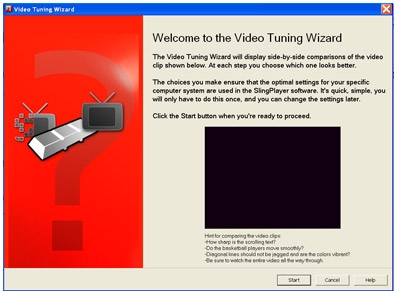 |
| Why is setting up Slingbox like getting glasses? You pick which picture looks better so SlingPlayer can optimize the settings. |
Bottom Line Sling Media leads the video place-shifter category in terms of installation ease and usability, and its new Slingbox Solo is no exception. The Solo's simple but elegant interface is a joy to work with. And for what it's worth, unlike with the two other place-shifters reviewed here, I never once had to contact Sling Media's technical support.
- Log in or register to post comments






























































