Sony VPL-HS51 Cineza LCD Video Projector Testing and Calibration
Out of the box, the Medium color temperature setting produced the best gray scale tracking (see diagram). The High setting varied between 7000 and 8500 kelvins across most of the brightness range, the Low between about 5400 and 6300K. After final calibration, the improvement was mostly at the top end, though the actual coordinates of the white point at each step are slightly closer to the standard as well. (The target white point at each step of the gray scale is actually a specific set of xy coordinates on the CIE color chart—x=0.313, y=0.329—known as D6500 or D65. A color temperature of 6500K actually plots as a line on the color chart; D6500 is a specific point on that line.)
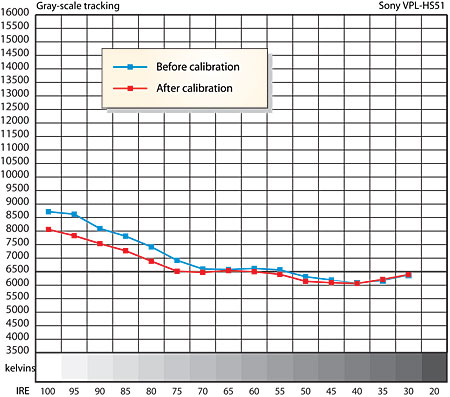
Even after calibration, the Sony's gray-scale tracking only rates as fair if you judge it strictly by test patterns, though it's subjectively good on real program material. A slight post-calibration pink-magenta cast in the middle brightness range and a slight unevenness in the white field, with subtle additional magenta tinges in various areas of the image, were unnoticeable on color material, though they are visible if you look for them very carefully on black-and-white programming.
The red, green, and blue color points were reasonably accurate, with the largest deviation being greens that are slightly too rich and vivid.
Some banding, common to digital displays, was evident on gray-ramp test patterns (patterns that show a gradually increasing brightness from one side of the screen to the other). But this never distracted me on real program material. If you look very hard, you might imagine that you see occasional false contouring in shadows, but in fact I did not spot an unequivocal example of this in the nearly 100 hours I spend watching the Cineza. Nor was there any low-level dither—the squirming noise you can sometimes see (mainly from very close up) in near-black areas of the picture with single-chip DLPs. Unless you sit close enough that the screen door effect intrudes, the Sony's picture is very quiet, with no intrusive video noise of any kind that I could not attribute to the source material.
Overscan was a little high, but acceptable. It varied depending on the source—worst with 480i and 480p component inputs (4.5-5%) and best with 720p and 1080i HDMI sources (2.5-3.5%). One oddity: If the projector is set up to fill the screen with a 480p, 480i, or 1080i image, it shrinks slightly on all sides if you feed it 720p. The overscan remains essentially the same as with 1080i material, but the active picture size is smaller by 2-2.5% on all sides. This means that the effective resolution is reduced by nearly 8% in 720p by not using those pixels; you can see them in the faint gray border they leave around the image.
But most of my viewing was from the 480p DVI output of a Marantz DV8400 universal player (with its DVI Level switch set to Normal) using a DVI-to-HDMI adapter cable to feed the Sony's HDMI input. Only rarely did I see any scaling artifacts. When I switched to a 480i component input, the projector's de-interlacing and scaling performance on difficult test material was only fair. With a 720p HDMI input from the Pioneer DV-59AVi player (the Marantz is limited to 480p from its DVI output), the test pattern performance improved to very good. In any case, I saw nothing in the Sony's scaling performance on real program material that would force you to consider an outboard processor more ambitious than a good progressive scan DVD player, or even better, a player with a good HDMI output. The Sony performed its best with an HDMI source.
On high-definition material at the Sony's native 1280x720 resolution, test patterns showed approximately 680 lines of horizontal resolution per picture height, with very crisp resolution and no significant aberrations or artifacts.
I could squeeze a contrast ratio close to Sony's claimed 6000:1 out of the Cineza by sacrificing other important aspects of the picture. But with everything tweaked to the nines, the peak on/off contrast measured 3100 (12.40fL with a 100 IRE white field, 0.004fL with video black, 16:9, 80-inch wide Stewart Studiotek 130 screen, lamp Low, Iris on Auto) With the lamp on High, the peak contrast increased to 3888, but at the cost of increased fan noise. The ANSI contrast in the Low lamp setting, measured on a 16-square checkerboard in my light-controlled but admittedly not completely black-walled room, measured 224.
With the Advanced Iris turned off, and everything else unchanged, the peak contrast degraded to 583 (lamp Low), with peak white nearly the same but video black reduced to a mediocre 0.021fL, five times higher than with the iris in Auto mode. Interestingly, ANSI contrast with the iris off measured 212, nearly the same, with measurement tolerances taken into account, as with the iris in Auto. Considering how dramatically the image was improved in Auto mode, what this suggests about the significance of ANSI contrast as a measure of how an image will look when viewing real video material in a real room (as opposed to test patterns in a black-hole laboratory) I leave for you to ponder and us to discuss further at a later date.
- Log in or register to post comments






























































