Step By Step: How to Set Up an A/V Receiver Page 2
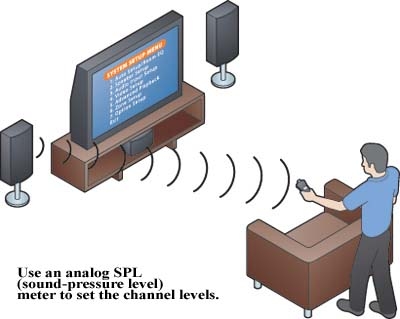
Step 5: SET DELAY To ensure that all sounds arrive at the listening position when they should, you need to set the delay, or distance. Use a tape measure to determine the distance from each speaker to the listening position. Most receivers accept measurements in feet or meters, with 1 foot equal to 1 millisecond.
Step 6: SET CHANNEL LEVEL The volume range on many receivers runs from about -70 to +15. On THX-certified receivers and some others, this is the level in relation to cinema reference level, which is calibrated at 0. THX receivers (and many others) automatically set the volume to 0 when you adjust channel levels. A great tool for accurately setting this is Radio Shack's analog SPL (sound-pressure level) meter ($45). Using the receiver's test signals, you will hear bursts of noise come from each speaker in turn. Set the meter to slow response and C-weighting, point it straight up toward the ceiling at the listening position, and adjust each channel to a 75-dB reading. (Keep the meter as stationary as possible during this process.) If you like a little more "presence" from your surround channels, bump their volume up 2 or 3 dB. To enjoy a movie soundtrack at the level intended by the filmmaker, listen at the reference volume setting.
Step 7: ASSIGN INPUTS On most receivers, many of the inputs are assignable, not permanently linked to given sources. Usually they're generically labeled Optical 1, Coaxial 2, and so on. After connecting your gear, you need to tell the receiver where to look for the corresponding signals. The setup menu usually has separate screens for assigning digital audio and video inputs and HDMI.
Step 8: TEST YOUR SETUP Turn on all of your source components (DVD, cable, and so on) and your TV. Cycle through each input on the receiver and make sure the picture and sound match. If not, you probably assigned something wrong in Step 7. Now, pop in a favorite movie, raise the volume to reference level, and ... enjoy!
read Last Month's Step By Step Back to Homepage What's New on S&V
- Log in or register to post comments





























































