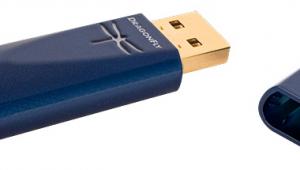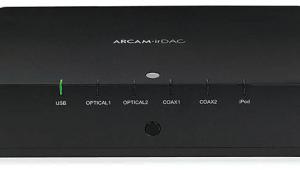Test Report: NuVo Technologies Wireless Audio System Page 2
Performance
When you rely solely on an app for system control — the only front-panel controls on the NuVo Wireless Players being volume up/down and mute — then that app better be a damn good one. Fortunately, NuVo’s has a really great interface that makes selecting and controlling each audio zone intuitive and simple. Although I primarily used my iPhone5 to control the system, I appreciated the iPad app, which takes advantage of the Pad’s larger screen real estate. (I didn’t test the system with any Android products.) There is no desktop PC or Mac control option.
Control starts on the home page, where all available zones/players and currently playing tracks are displayed. Tapping on a zone brings up the listening choices, and if you’ve ever used Pandora, TuneIn, Rhapsody, or even just an iPod, then you’ll be right at home with NuVo’s integration. You can scroll through lists of stations or collections and create or search for new music. Browsing stored music is similar to using iTunes: Your collection is sorted by Artists, Albums, Tracks, Composers, and Genres, with all album art and track information displayed.
Creating a “group” of multiple zones playing the same thing requires simply dragging the rooms you want together. If music is already playing, the new zones take about 1 second to join in, and they play along in perfect sync. Once joined, you can control volume of the group as a whole or each zone independently. If you no longer want the zones joined, just drag the room out. It’s stupid-simple, and it worked perfectly.
Any line-level or USB drive source connected to one player is available for streaming to any of the other players, making it simple to share all kinds of audio around the house. I heard no intra-zone sync issues, but line-level sources first need to be digitized for streaming, so there was a slight delay. This wouldn’t matter for music, but it does induce lip-sync issues when used with video.
One trick NuVo performs that Sonos doesn’t is playing up to 96/24 high-rez FLAC files. (The files play at native resolution in the initial zone, and are downconverted for playback in additional zones.) I loaded a 16-GB thumb drive with several albums downloaded from HDtracks.com, and they played in all of their awesome glory. The only oddity is that FLAC files play in alphabetical order, not by track listing, which could be a bummer for some listeners.
Having Bluetooth onboard the P200 was an excellent way to both play music stored on my phone and enjoy music services not supported by NuVo, such as Songza or Slacker. The P200 uses Bluetooth aptX technology, which made music sound great. What’s cool is that if you’re Bluetoothing to a P200, any P100 can join in and play that music as well. Of course, Bluetooth’s biggest limitation is its range (around 30 feet max), and more than once I walked away with the iPhone in my pocket, only to hear the music screech to a halt. If you wanted to add AirPlay, you could easily connect an Apple AirPort Express to the NuVo system via the line-level input and voila! AirPlay!
Sonically, the players didn’t disappoint. The more powerful P200 coaxed a little more bass and richer-sounding mids from the Definitive Technology speakers than the P100 did. Still, both played plenty loud and made beautiful music, whether it was high-rez R.E.M. from HDtracks.com, a 384-kbps rip of Florence + The Machine’s Ceremonials, or They Might Be Giants’ new album, Nanobots, on Rhapsody.
I had the opportunity to spend an extended period of time with the NuVo system, far longer than I usually get with most products. I even lugged the system into my custom installation showroom, where I listened for literally 8 hours a day, 5 days a week. (I also used it to demo and sell speakers, so win-win.) To say I gave it an intense workout would be an understatement, and throughout my testing period the NuVo never once faltered or glitched — an impressive showing, to be sure.
Originally, my biggest criticism of the system was that there wasn’t a way to put music in a queue. When I selected a new song or album, it immediately started playing, wiping out whatever I had been listening to. However, NuVo has rectified this in a recent update by adding “play next” and “play later” options to the NuVo control app, allowing you to build a playlist on the fly. This shows that NuVo is committed to improving the system via user feedback, a very cool thing.
Bottom Line
There’s a lot to like about the NuVo Wireless Audio System. It sounds great, has a full feature set and a well-designed control app, is easily scalable, and is incredibly stable and reliable. I especially liked the P200’s Bluetooth capability, which let me broaden my listening options almost without limits. Wireless audio is definitely the next frontier, and NuVo has clearly staked its claim with this system.
- Log in or register to post comments