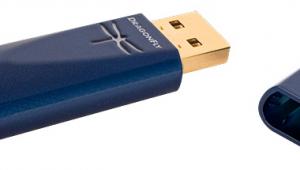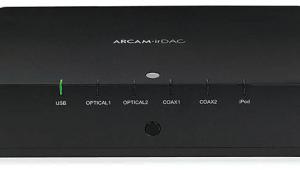Totally Wireless: iHome's iW1 Portable AirPlay Speaker Page 2
Setup
The iW1's about as simple to set up as any Wi-Fi device I've seen, and as simple as it should be for a device aimed squarely at Apple fans. The free iHome Connect app does the heavy lifting: Download, fire it up look for your networks SSID (you can't enter the SSID of a hidden network, so you'll have to decloak to connect the iW1), enter your password, and you're ready to go. No buttons to hold down or cryptic LED blinking patterns to keep track of here. Should anything confuse you, a handy support page on iHome's site will walk you through whatever might confuse you.
The quick-start guide suggests setting the device up using a wired connection (a USB-iOS 30-pin docking cable is included); I did so and was up and running in a minute or so. The iW1 is an 801.11b/g device, so if you've been using 801.11n and you're having trouble setting the unit up, make sure you don't have b/g compatibility disabled on your Wi-Fi router.
The USB port will also charge your iPhone or iPod (though not, I noticed, your iPad), and is used for firmware upgrades, which you can keep informed of by registering your iW1 on the manufacturer's Web site.
The unit is appealing visually, wrapped in black fabric with a smooth, glassy top surface, which conceals an illuminated capacitive touch panel, with transport, volume and source controls (overall the aesthetic is very reminiscent of Arcam's rCube). Aside from the usual level-management tasks, you can switch on the fly between wireless, an 1/8th-inch aux jack, and the USB docking port. Some controls - bass and treble adjustments, shuffle and repeat settings, a mute button, and the on-off toggle for the built in Bongiovi Acoustics DPS "enhancement" routine are only accessible via the IR remote (included). I found myself rarely using the iW1's own controls, preferring to take care of things directly from my Mac or iPad.
On the back panel you'll find a Wi-Fi status indicator, a power switch ("powering off" the unit from the touch panel simply puts the device into a standby mode), and buttons for checking battery charge and connecting to a Wi-Fi network without an iOS device (that process does involve holding down a button, watching for a flashing LED, and administrating matters via a Web browser - straightforward enough, and the manual's clear on how to accomplish it, but the iOS app route is much easier).
- Log in or register to post comments