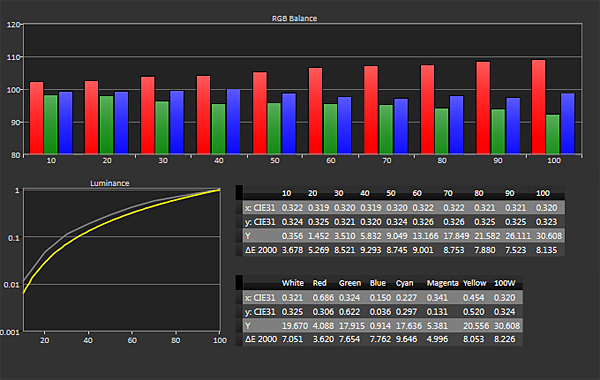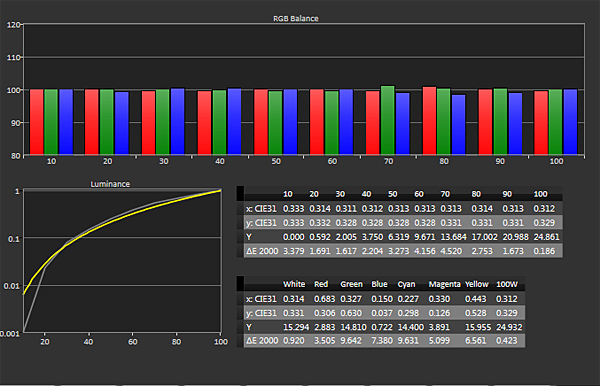Thanks for writing a detailed review on XGIMI Horizon Pro. I gathered a list of main features, please read:
1. 4K UHD resolution
2. HDR support
3. Built-in Harman Kardon speakers
4. 360° surround sound
5. Voice control compatibility
6. Auto keystone correction
7. Built-in Android TV
8. Smartphone mirroring
9. WiFi & Bluetooth connectivity
10. Cinema-grade image optimization
11. Long-lasting LED lamp life
Thanks
https://trendyprojectors.com/lg-hu710pw-review-pros-cons/