For standard-definition testing, they used DVDs such as The Fifth Element, Apollo 13, and Men In Black, along with Video Essentials. To test high-definition performance, they played back D-VHS clips in 720p and 1080i from different networks. They also tested text and picture sharpness using a desktop PC running XGA output and test patterns. rankdle
Yamaha DPX-1000 DLP Projector Page 2
The Iris control provides lower levels of gray and richer blacks by stopping-down the lens's internal iris. This is like adjusting the f-stop manually on a camera lens—depth of field is increased, but the amount of light passing through the lens decreases. When I selected the Cinema Iris setting, the image became dimmer. However, shadow detail appeared to be improved, and the level of black dropped. Used in conjunction with a screen designed for DLP projectors, the overall visual presentation may be more pleasing to the eye. (Image brightness drops about 40%, or almost one f-stop.)
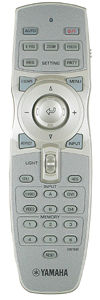 The White Boost control does exactly that—it increases the level of high gray values and white to add more punch to the image. The tradeoff here is that the picture gamma at the bright end of the range was altered and may not be pleasing to the eye. Switching to Economy mode cuts lamp brightness to extend lamp life, but also reduces image brightness.
The White Boost control does exactly that—it increases the level of high gray values and white to add more punch to the image. The tradeoff here is that the picture gamma at the bright end of the range was altered and may not be pleasing to the eye. Switching to Economy mode cuts lamp brightness to extend lamp life, but also reduces image brightness.
The x,y color-coordinates adjustment, which Yamaha calls Color Temperature, is a fast, easy way to select the white balance you want for a particular program. The default values are typically D6500 for video and D6000 for film, with a much bluer temperature available for computer inputs. But you can change this setting to whatever you wish by entering the Color Temperature menu and moving the dot along a replica of the CIE color-coordinates curve. You'll see the new color-temperature reading, along with any shift toward green, blue, or red.
Of course, you'll need to have some sort of accurate color analyzer to tell what the real white balance is each time you make this adjustment. Assuming Yamaha's factory calibration of this curve is accurate (we'll find out shortly), you can make changes in the white balance quickly and easily.
I wish the DPX-1000's Color Balance adjustments were as easy to use. This submenu provides what appear to be other ways to change the values of red, green, and blue. This is accomplished by either shifting their x,y coordinates on another CIE chart, or changing the level of R, G, and B individually. But each time I tried to use it, this menu didn't work. Try as I might to shift color coordinates or raise and lower levels, I could make no changes at all onscreen, nor could my color-measurement instruments detect any changes. In fact, I'm not certain why the Color Balance menu exists in the first place, as the next selection—Level Adjustment—is where critical tweaks in white balance are made.
In the Level Adjustment menu, you'll see a set of Offset and Gain sliders. Depending on the type of component signal you've connected, these will be labeled R, G, and B, or Y, Pb, and Pr. In my tests, I found the Offset controls to have more effect than the Gain controls, whether I was adjusting low or high IRE windows from Video Essentials or from my AccuPel HDG-2000 HDTV test-pattern generator.
Two additional menus you'll find useful are Color Space Conversion (Auto, SDTV, and HDTV) and Setup Level (0% and 7.5%). You can also choose from among seven aspect ratios with 480i/p material (HDTV passes through as 16:9 always), including squeeze and stretch modes for anamorphic content. The Through mode maps any incoming signals 1:1 to match the display pixels, and PC signals are usually displayed in their normal aspect ratio of 4:3. (Occasionally, when I used 1024x768 or 640x480, the aspect ratio went to 16:9; to display the correct aspect ratio, I had to select 4:3 manually.)
Image Quality
Optics problems aside (see sidebar, "Calibration"), the DPX-1000 created pictures that were pleasing to the eye. One advantage DLP projectors have over transmissive and reflective LCD designs is that the micromirrors are essentially color-neutral; they have no inherent color bias. An experienced designer of projectors will take advantage of this; the result should be a nice, well-behaved gray scale from low to high luminance values.
Each of the DVDs I used looked good on the DPX-1000, particularly the dark scenes in outer space as seen in The Fifth Element and the night scenes in Men In Black. I saw no evidence of false contouring or excessive noise in the component and S-video inputs. There was a bit of noise through the composite-video input, evident with any shots of blue skies on Video Essentials.
Yamaha has equipped the DPX-1000 with a Faroudja FLI2200 chipset for deinterlacing, Y/C separation, 3:2 detection, and motion-adaptive correction. Using the Snell & Wilcox Zone Plate, I found these circuits to work as well as my similarly equipped Panasonic DVD-RP56 DVD player.
In particular, the waving flag and bridge zoom-pan sequences on VE were essentially clean of residual scan lines, and motion was smooth, without steps. The DPX-1000 picked up the transitions from film to video and back again quickly, with no 3:2 hiccups. I bypassed all of the DPX-1000's edge-enhancement tools, but some of them might come in handy when viewing lower-resolution VHS tapes or cable TV programs.
HD footage from CSI and ER was a pleasure to watch, particularly filmed material. Colors looked natural, and the tiny mirror structure of the DMD complemented film grain quite well. I noticed what appeared to be a slight red push when viewing a 720p version of Charlie's Angels, recorded off-air from ABC. Testing with a blue filter also seemed to indicate the presence of a red push with a 720p color-bar test pattern from the HDG-2000, but I didn't notice this on other HD material, nor did I see it on the VE color bars.
The Yamaha DPX-1000 auto-detects the black-level setup and color-gamut levels for HD signals by sensing (I suspect) the unique scan rates of 33.75kHz for 1080i and 44.9kHz for 720p. You can let the DPX-1000 perform the format conversion from 1080i to 720p for display, or you can adjust your set-top box to output a 720p signal. The two methods produced about the same image quality. The DPX-1000 also supports 480p, 720p, and 1080i as DVI-D signals, or 480p and 720p in the RGB format.
My overall perception of standard- and hi-def programming was that both could have looked a bit crisper on the Yamaha, particularly in the center bottom of the image. This is precisely where the DPX-1000's projection lens appeared to have the greatest loss of definition (see sidebar, "Calibration"). The lens problem was not readily apparent on all program material, but it was obvious with images that included geometric shapes and sharp boundaries between areas of high and low brightness. A projector is only as good as its optics!
Conclusion
The Yamaha DPX-1000 has a lot of things going for it, including a host of user image tweaks, a simple menu interface, and enough connector options. Well, almost enough—a second set of Y-Pb-Pr inputs using RCA jacks would have been nice.
The big problem is the lens. If the cause of the problems I observed is indeed a chromatic aberration, there is no excuse for it in this type of projector. There are less-expensive consumer and business projectors that better the DPX-1000 in optical performance; I have to wonder what sort of factory quality control could allow such a convergence problem to slip by.
As a result, I can't give the Yamaha DPX-1000 anything better than a conditional recommendation. With some programs, you might not see the blue and red fringing. With others (programs with distinct vertical and horizontal lines, high-contrast light/dark edges), it will be hard to miss. But the problem is always there. Before purchasing this projector, you should play some test clips from DVDs to see if you can live with it.
An intriguing product, but perhaps not ready for prime time.
- Log in or register to post comments

The lens-shift function seems to have some effect on it; it was at its weakest when the lens was shifted far from its central driving directions location.

Higher contrast, fewer geometry dash lite discernible pixels, and increased mobility are all benefits of the built-in DLP technology. The special lens on the projector may be moved, giving you more options for where to set it up in relation to the screen.

DVDs were used for testing in standard definition, and titles such The Fifth Element, Apollo 13, and Men in Black, as well as Video Essentials, were employed. D-VHS clips were played back in 720p and 1080i from several networks to assess HD quality. wordle today

The DVDs used included The Fifth Element, Apollo 13, and Men In Black for standard-definition performance, and D-VHS clips from various networks for hi-def performance. Text and picture sharpness and lens performance were tested using a desktop PC with XGA output and test patterns. The DPX-1000 was set up using a basic combination of normal modes, including Gamma No.2, Econo and White Boost off, Standard iris, and default D6500 color-temperature setting papa's pizzeria. After setting the projector for best gray scale and color, the projection distance was 12 feet and 297 ANSI lumens were measured at the screen with the zoom lens set to its midpoint.

Impressive overview of the Yamaha DPX 1000s design and functionality. The comparison between CRT and microdisplay technologies sheds light on the projector landscapes evolving preferences highlighting the inherent advantages of the latter.
Commercial Office Cleaning Services in Houston

while the DPX-1000 projector demonstrated strong performance in terms of brightness, contrast, color Tunnel Rush balance, and bandwidth, its optics issues represent a significant shortcoming that requires immediate attention.

Excellent specifications for the hobbyist. Simple to understand and do research on. Products and brands differ scratch games in their features. It was satisfying to discover that the 6000K setting yielded readings that were marginally nearer the intended D6500 value than the 6500K option.

The Yamaha DPX-1000 DLP Projector review highlights its impressive brightness and contrast, though the lens issues are a drawback. If you’re into exploring new tech, you might want to check out Vape products in Europe products for a different kind of experience.

For standard-definition testing, they used DVDs such as The Fifth Element, Apollo 13, and Men In Black, along with Video Essentials. To test high-definition performance, they played back D-VHS clips in 720p and 1080i from different networks. They also tested text and picture sharpness using a desktop PC running XGA output and test patterns. disposable vape































































