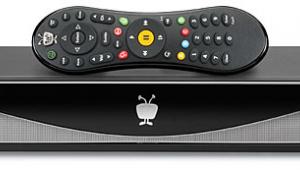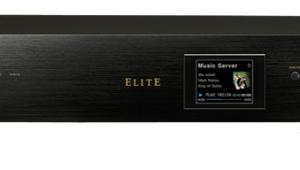Amazon Fire TV Stick Review

AT A GLANCE
Plus
Easy installation in any HDMI port
Straightforward, simple menus
ASAP technology loads full resolution videos instantly
Plenty of free content for Amazon Prime members
Minus
Missing some major apps including Vudu and M-Go
Global search favors Amazon results
Remote app is inconsistent and voice search may not work
THE VERDICT
A great streaming choice for Amazon Prime members, particularly those who travel.
In case the 3-inch-square Fire TV was too big for you, Amazon has released its follow-up to that high-performing streaming media player. Along with reducing size to fit on an HDMI dongle, Amazon has also reduced the price—to $39, versus $99 for the full-size Fire TV. While the Stick comes without the original’s built-in remote control microphone for voice search (a mic remote is an option) and uses a dual-core processor rather than a quad-core processor, the differences are hardly noticeable in use. Both Fire TVs make it easy for Amazon Prime members to stream over 40,000 free movies and millions of songs as well as access an unlimited number of personal photos stored in the Amazon Cloud. And the Stick’s small size and weight should make it perfect for tossing in your luggage for streaming in hotel rooms while traveling (assuming, of course, suitable Wi-Fi access).
A how-to cartoon plays after you connect the Fire TV Stick to your Wi-Fi router. It explains in simple terms how to use the menus and the two remote control options—the included minimalist remote and the remote control app for smartphones. The app accommodates voice search, or as noted, you can separately purchase (for $30) the same mic-equipped remote that comes with the Fire TV player.
The remote app is available for both Android and iOS, and has seen recent improvements, although I found the voice search function could be temperamental: It went through periods where it refused to recognize anything, then suddenly worked again with no other adjustments. Rather than relying on the typical swiping left or right, the app employs a circular motion on the touchscreen to scroll through carousels of apps or movies to select. This movement was also a bit persnickety, and I found myself instead picking up the Fire TV Stick remote to more accurately navigate through the menus. Amazon claims that the Fire TV has the “best voice search,” but I found that the Stick, like its predecessor, still only displays results from the Amazon store—none from Hulu Plus or Netflix as was originally advertised.
The Amazon Fire TV home menu is easy enough to understand, but my preference for a home menu is to display all of my apps in a grid. Not surprisingly, the Amazon menu leans heavily toward Amazon content. The top row is a horizontal carousel of the apps and media you have recently accessed. The next row is “featured apps and games.” This is a selection of popular and available Amazon Fire TV apps that may or may not be installed on your Fire TV Stick. Personalized recommendations for videos based on viewing habits are not displayed until the sixth row—following Amazon’s featured and new offerings.
A sidebar of sub-menus provides access to specific categories of media. The Movies menu and the TV Shows menu bring up Amazon Instant Video and Prime video titles. Music accesses your online Amazon Music Library and Prime music. The Photos menu displays personal image folders that have been uploaded to the Amazon Cloud. Other movie, photo, or music services are found in the apps sub-menu that displays all of the downloaded apps.
Recent updates to the Fire TV operating system make it possible to browse Amazon Prime music playlists. Instead of simply seeing music that has been added to your Amazon music library, there are free Prime playlists to suit your mood from happy and upbeat to laid-back and relaxed. I could choose playlists with classical music and soft jazz for background music while working. Unfortunately, the Fire TV Stick does not offer a way to add a current song or playlist to my Amazon music library.

The update also brings X-Ray, a feature that let’s you call up additional information about the content you’re consuming, directly to the Fire TV. Previously, X-Ray was only available as a second-screen experience on an Amazon Fire HDX tablet. X-Ray for music displays lyrics that scroll along with the song as it plays—a crowd favorite at my house. X-Ray is also available for movies and TV shows. While you’re watching a movie, press up on the navigation circle to bring up thumbnails of actors in the current scene. If you press up again, X-Ray pauses the movie and brings up the full X-Ray menu, including the ability to choose cast members to see their lists of films, view and listen to music in the movie, and scroll through trivia about filming.
Also new is a shortcut that you can access by holding the home key. This displays a menu to quickly put the Fire TV to sleep, access settings, or turn on mirroring without going through multiple menus and submenus. It’s a pretty handy addition.
Content
The Fire TV’s primary purpose is to play Amazon video and music content. Much of that content is free to Amazon Prime subscribers. But if you’re looking for a media player that has most of the popular streaming services, you’ll find the Fire TV is lacking. Hulu Plus, Netflix, and YouTube apps are available, but there are no apps for Vudu or M-Go. The Flixster app is the only option for playing movies from an Ultraviolet Cloud library.
On the other hand, the Fire TV Stick has added a number of premium TV apps including HBO Go, Showtime Anytime, and Dish’s online TV subscription, Sling TV. And, beyond the available apps, content is limitless for Android or Kindle Fire users who can mirror their mobile display to the Fire TV Stick using Miracast. The quality of the picture suffers, of course—video streamed to a mobile device is rarely suitable for a big-screen HDTV—but it’s an option. Keep in mind, though, that there’s a considerable lag when using Miracast to the Stick, which makes it unsuitable for playing games.
Performance
Like the Fire TV, the Stick has Amazon’s ASAP (Advanced Streaming And Prediction) technology that preloads movies in your watchlist as well as recommended movies and TV shows. Videos begin in full resolution as soon as you click Play. When I connected the Stick directly to my AV receiver, the Dolby Digital Plus surround sound was excellent.
While the Stick doesn’t have as powerful a processor as the full Fire TV player, I thought the difference was barely noticeable. Navigating menus and switching apps was quick and smooth. The Plex app is generally a good test of a media player’s processor. I found no lag or buffering when I streamed About Time from a remote Plex server (aided by the Netgear Nighthawk X4 router).
Final Thoughts
The Amazon Fire TV Stick is pretty much the perfect companion streaming device for anyone who has an Amazon Prime membership. And with its $40 price tag, there’s probably still room in your budget to pick up a Roku Stick or Chromecast to stream Vudu and other apps.
- Log in or register to post comments