For standard-definition testing, they used DVDs such as The Fifth Element, Apollo 13, and Men In Black, along with Video Essentials. To test high-definition performance, they played back D-VHS clips in 720p and 1080i from different networks. They also tested text and picture sharpness using a desktop PC running XGA output and test patterns. rankdle
Yamaha DPX-1000 DLP Projector Calibration & Comment
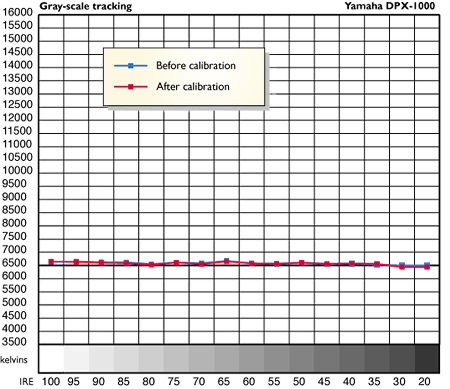
On the Bench
I used the standard complement of test equipment and my favorite DVDs to shake out the DPX-1000. For standard-definition performance, I used The Fifth Element, Apollo 13, and Men In Black DVDs, along with Video Essentials. To test hi-def performance, I played back D-VHS clips in 720p and 1080i from ABC (2003 NBA Finals), CBS (CSI), NBC (ER), and PBS (The Gin Game). Text and picture sharpness and lens performance were tested with my desktop PC running XGA output (1024x768, 60Hz) and test patterns from DisplayMate and Extron.
There are so many ways to set up the DPX-1000 that I opted for a basic combination of normal modes: Gamma No.2, Econo and White Boost off, Standard iris, default D6500 color-temperature setting. After setting the projector for best gray scale and color, I measured 297 ANSI lumens at the screen with the zoom lens set to its midpoint. The projection distance was 12 feet.
Brightness readings ranged as high as 384 ANSI lumens (kicking in White Boost), and as low as 140 lumens (Cinema iris, White Boost off, Economy mode engaged). Zooming the lens in caused those readings to go up. Zooming out, they dropped off. The total swing for this type of lens should be +/-25% from the midpoint reading, which is what I observed with the Yamaha.
The contrast readings were impressive. In my normal configuration, I saw 470:1 ANSI (average) contrast and 652:1 peak. Cycling through the various menu options produced readings as high as 518:1 ANSI, 794:1 peak (Cinema iris, all other modes normal), and as low as 438:1 ANSI, 552:1 peak (Econo mode, Standard iris). With the proper screen selection, you should get some nice pictures out of this projector.
The factory color balance wasn't too far off the mark. Selecting the D6500 setting in the menu resulted in a pretty tight curve between D6500 and D6775, from 30 to 100 IRE. If you want to tweak the projector a bit more, you can lower that entire curve a few kelvins (as I did), but I'm not sure you'd notice much of a difference. The DPX-1000 did track the color of gray with the best HT projectors.
Bandwidth is another important performance benchmark. The DPX-1000 passed at least 18.5MHz multiburst test patterns in both 720p and 1080i modes through its component Y-Pb-Pr inputs. The 37.5MHz performance was better with RGB signals, borderline in Y-Pb-Pr. Gotta have HD bandwidth if you want to watch HD content!
Optics
The DPX-1000 fell down with its optics. Using a crosshatch pattern (white lines on a black background), I saw red and blue fringing around the horizontal and vertical lines. This resembled a convergence error seen in some older LCD projectors, or a convergence problem with a CRT projector. But the DPX-1000 shouldn't need any convergence—it uses only one DMD with a color wheel in front of it. This red/blue fringing error was considerable at the edges of the image, measuring several pixels. What's more, there was no consistency of focus across the image; some lines in the crosshatch test pattern appeared sharp, while others were soft and indistinct.
The only explanation I could come up with was chromatic aberrations (defects) in the lens that refracted (bent) red and blue light rays differently from green as they traveled through the lens. Many lenses have these chromatic aberrations, but lens manufacturers take great care to minimize them for their more costly applications.
The DPX-1000 is a premium front projector that should not be limited by its choice of zoom lens. Given all the nice touches included with this product, the lens problem is a serious shortcoming that needs to be addressed right away.—PP
TJN Comments
Pete Putman does not believe in peak on/off contrast readings, for good reasons (the peak readings he provides are for maximum and minimum values from an ANSI checkerboard pattern). In a sense, on/off values are unrealistic, but I like to take them anyway, because while they are insufficient by themselves (and therefore misleading in manufacturer's specs), they do provide some useful information. On my 80-inch-wide, 16:9 Stewart FireHawk screen, the Yamaha produced a peak white level of 10.31 footlamberts, an off value of 0.01 fL, and a resulting peak on/off contrast of 1031. (The corresponding values on a 78-inch-wide Stewart Studiotek screen were 10.13 fL peak, 0.01fL off: a peak on/off value of 1113.) These readings were with the Eco mode off, iris open. Eco On dropped both peak white and off values slightly, but didn't change the contrast reading significantly. Iris Closed raised the peak contrast to 1363 on the FireHawk, but produced an image I considered too dim for normal viewing.
The Yamaha had a considerable amount of overscan compared to most DLP projectors we have tested—5% on the left and right, 3% on top, and 6% on the bottom (as measured on the Video Essentials DVD).
Using our Photo Research spectroradiometer to measure the Yamaha's gray scale, I found that the 6000K setting produced readings slightly closer to the desired D6500 value than 6500K. But the difference was not visually significant and the projector's gray-scale tracking was very good—certainly as good as the best of the other HD2 DLP projectors we have tested. The red, green, and blue color points were very accurate.
I also noticed the chromatic aberration PP reports on. It appeared to be affected somewhat by the lens-shift feature, and was at its minimum with the lens positioned considerably below the center point. In that location, I was only occasionally distracted by its most obvious symptom: a small degree of red fringing that could be spotted on high-contrast material, such as white titles on a black background, from my seating position (12 feet from the 80-inch-wide screen).
I was also able to compare the Yamaha to the Sharp XV-Z10000 directly, using the FireHawk screen. The video controls on both projectors were set to produce as close an image match as possible (though this can never be done perfectly). The color reproduction of the two projectors, post-calibration, was slightly different, but this was more obvious on test patterns than on real material. The Sharp's colors were a little more vivid: its rich reds were compelling, its blues just a little rich (but believable), and its greens too flashy. Foliage looked slightly more natural on the Yamaha. More often than not, the Sharp looked subjectively crisper, but the difference was not great, and on some material I saw a little more fine detail on the Yamaha. The Yamaha was also relatively free of rainbows—they were less visible than on the Sharp.
The Sharp did produce marginally better blacks. I also noticed slightly harsher bright highlights on the Yamaha, which I could not completely eliminate by adjusting the Contrast control on either the Yamaha or the Marantz DV-8300 DVD player. But all of these effects were relatively subtle on most real program material. I favor the Sharp, possibly because I have spent more time with it (300 hours), and because it appears to have slightly better optics. It should be noted, however, that the Sharp, too, has a small degree of chromatic aberration. But it's less obvious than the Yamaha's and hard to spot unless you move closer than a normal viewing distance from the screen.—Thomas J. Norton
- Log in or register to post comments

The lens-shift function seems to have some effect on it; it was at its weakest when the lens was shifted far from its central driving directions location.

Higher contrast, fewer geometry dash lite discernible pixels, and increased mobility are all benefits of the built-in DLP technology. The special lens on the projector may be moved, giving you more options for where to set it up in relation to the screen.

DVDs were used for testing in standard definition, and titles such The Fifth Element, Apollo 13, and Men in Black, as well as Video Essentials, were employed. D-VHS clips were played back in 720p and 1080i from several networks to assess HD quality. wordle today

The DVDs used included The Fifth Element, Apollo 13, and Men In Black for standard-definition performance, and D-VHS clips from various networks for hi-def performance. Text and picture sharpness and lens performance were tested using a desktop PC with XGA output and test patterns. The DPX-1000 was set up using a basic combination of normal modes, including Gamma No.2, Econo and White Boost off, Standard iris, and default D6500 color-temperature setting papa's pizzeria. After setting the projector for best gray scale and color, the projection distance was 12 feet and 297 ANSI lumens were measured at the screen with the zoom lens set to its midpoint.

Impressive overview of the Yamaha DPX 1000s design and functionality. The comparison between CRT and microdisplay technologies sheds light on the projector landscapes evolving preferences highlighting the inherent advantages of the latter.
Commercial Office Cleaning Services in Houston

while the DPX-1000 projector demonstrated strong performance in terms of brightness, contrast, color Tunnel Rush balance, and bandwidth, its optics issues represent a significant shortcoming that requires immediate attention.

Excellent specifications for the hobbyist. Simple to understand and do research on. Products and brands differ scratch games in their features. It was satisfying to discover that the 6000K setting yielded readings that were marginally nearer the intended D6500 value than the 6500K option.

The Yamaha DPX-1000 DLP Projector review highlights its impressive brightness and contrast, though the lens issues are a drawback. If you’re into exploring new tech, you might want to check out Vape products in Europe products for a different kind of experience.

For standard-definition testing, they used DVDs such as The Fifth Element, Apollo 13, and Men In Black, along with Video Essentials. To test high-definition performance, they played back D-VHS clips in 720p and 1080i from different networks. They also tested text and picture sharpness using a desktop PC running XGA output and test patterns. disposable vape































































