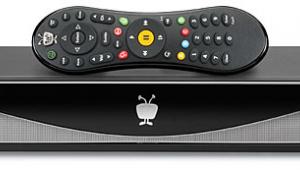We have had the Hopper 3 and one Joey for several months now, we love the feature set and interface, the remote is great, picture great. The only issue we have is a bad one though, frequent freezes. Pause and rewind will simply stop responding for seconds up to a few minutes at a time. Super frustrating when watching sports when pause won't pause and the thing won't skip back when you tell it to. I think the problem is getting better, probably due to patching.
Dish Hopper 3 Satellite DVR Review Page 2
Searching for Signs of Intelligent Videos
Having so many choices in available video entertainment sounds awesome, but it actually makes finding something to watch a significant pain in the ass. Fortunately, the Hopper 3’s universal search feature makes things much, much easier—turning a signifi-
cant pain into more of a mild discomfort—by searching the device’s entire entertainment domain and organizing what it finds into an easy-to-digest, ordered list of results. Those results include what’s available through Netflix, too, which is a big deal. (If you’re not a Netflix subscriber, there’s an option to not include Netflix in the search.)

For a TV series, the results are listed by season and episode number, regardless of whether an individual episode is available on demand from Dish or Netflix, on your DVR, or in the program guide. Clicking on a particular episode causes it to begin playing, so, for example, you don’t have to load the Netflix app (the Hopper 3 does it for you) if that’s where that episode was found. If you choose, the Hopper can even automatically begin playing the next episode when the one you’re watching finishes—again, regardless of whether its source is Dish, Netflix, or your DVR, and even if the current episode is from a different source. Since binge watchers will now never have to leave their couch, I think Dish should start offering special Hopper & Joey–themed bedpans as a public service.
In theory, having Netflix included in the universal search results is a tremendously wonderful thing. In practice, though, the Hopper wasn’t 100-percent perfect with its Netflix search results. Every now and then, it would miss an episode or two of a TV series—just skipping it completely in the aggregated Dish search results—even though I could verify through the built-in Netflix app that the episode was available to stream. That’s likely a software glitch that Dish can fix in an upcoming firmware download.
Remote Relationships
Current users of the Hopper 2 who upgrade to the Hopper 3 should be forewarned that, along with a modified overall user interface, there’s a new remote control. I didn’t realize it—until the Dish installer handed me the new remote and began showing me how to use it. “What the expletiving expletive is this?” I asked. Other than the words “updated remote,” I have no idea what he answered. In my not-very-humble opinion, the old Dish remote (mysteriously called the 40.0) was possibly the most comfortable and best-designed standard remote I’ve ever used.
 Despite the tears in my eyes, I could plainly see that this new upstart remote was different—damn different. Sure, it still had many of the same button labels, but overall it was smaller and flatter than the old remote. Gone was the rounded back that rested lovingly in your palm. Nowhere was the slightly lifted front face with its distinctively shaped buttons. Missing was the layout that made my thumb tingle with anticipation any time I gently operated the remote by feel in a darkened room. The 40.0 remote was pure genius. What was this thing?
Despite the tears in my eyes, I could plainly see that this new upstart remote was different—damn different. Sure, it still had many of the same button labels, but overall it was smaller and flatter than the old remote. Gone was the rounded back that rested lovingly in your palm. Nowhere was the slightly lifted front face with its distinctively shaped buttons. Missing was the layout that made my thumb tingle with anticipation any time I gently operated the remote by feel in a darkened room. The 40.0 remote was pure genius. What was this thing?
It has taken me a while, but I’m beginning to like using the new 52.0 remote—especially in conjunction with the way the new design of the user interface works. I’ve come to love using the Select button to bring up a menu overlay with options to navigate through. The menus are situationally appropriate, too, so Close, Record This, Record Series, and More Episodes pop up as options when you’re watching a TV show but not when a movie is playing. So, in reality, you don’t need to use many of the buttons on the 52.0 remote at all. It’s such a user-friendly onscreen interface—there are even help screen overlays you can call up if you forget how to do something—that folks totally new to Dish’s Hoppers won’t even hesitate.
I do wish that several of the buttons— specifically, the ones for Apps, DVR, Forward, and Back—were more prominently placed or at least significantly different in shape from the other buttons. It may be that I’m still so used to the old 40.0 remote that I like to access certain functions directly, rather than via a menu. Dish tells me that you can still use the 40.0 remote with the Hopper 3 and the 4K Joey, in any event.
Don’t Forget the Little Guy
There’s not much more to be said specifically about the 4K Joey, other than it’s small enough to mount easily on the back of a TV. As
with all the other Joeys, the Hopper 3 communicates with the 4K Joey via MoCA over standard cable TV wiring or through an Ethernet connection to your router. The onscreen menu operates identically to the Hopper 3’s, but the 4K Joey isn’t capable of Sports Bar Mode. It does, however, include a remote finder button on the front panel (as does the Hopper 3).
Conclusion
Considering all it can do, including—but not limited to—its 4K support, I want to recommend the Hopper 3 to everyone…and their brother…and their brother’s brother. In truth, it’s going to be overkill for lots of people, especially if they have one TV in their house and don’t subscribe to Netflix. But for just about anyone else, the Hopper 3 is an awesome platform on which to build a multi-TV whole-home system. If you’re not already a Netflix 4K UHD subscriber, it might convince you to become one. The Hopper 3 is the best, most comprehensive home entertainment hub available today. Highly, highly recommended.
- Log in or register to post comments