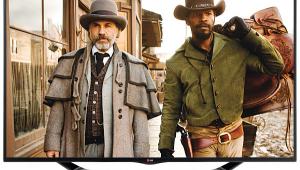At this price you would expect more..
More than an OLED..
So a fail..
Samsung QN65Q9 LCD Ultra HDTV Review Settings
Unit-to-unit sample variations, the viewing environment, and the source might render these recommendations less than optimum. They are provided only as a potentially useful starting place.
All the settings here are for controls found in the user menus. Those settings most likely to translate reliably from one sample to another involve specific features with only a few selections, such as Gamma. The ones most likely to be subject to sample variations are video controls offering a wide range of adjustment, such as white balance (grayscale) and color management (called Color Space here). It’s also unknown if different sized sets in a manufacturer’s same model range will perform optimally with these settings.
We strongly recommend that you find the optimum basic video settings for your sample by using one of the many available display setup Blu-ray Discs. A full color calibration, however, is best left to a trained and properly equipped technician such as those certified by the Imaging Science Foundation (ISF) or THX.
| Full HD | UHD/HDR | ||
| Picture Mode | Movie | Movie | |
| Picture Size | 16:9 Standard | 16:9 Standard | |
| Backlight | 5–6 | 20 | |
| Brightness | 0 | 0 to +3 | |
| Contrast | 85 | 100 | |
| Sharpness | 5 | 5 | |
| Color | 48–50 | 50 | |
| Tint | G50 R50 | G50 R50 | |
| Digital Clean View | Off | On | |
| Auto Motion Plus | Off | Off | |
| Local Dimming | Standard | High | |
| HDMI UHD Color | On | On | |
| Contrast Enhancer | Off | Off | |
| HDR+ | Off | N/A | |
| Color Tone | Warm2 | Warm2 | |
| 2p White Balance | (see below)* | (see below)** | |
| 20p White Balance | Not used | (see below)*** | |
| Gamma | BT.1886, +3 | ST.2084, 0 | |
| RGB Only Mode | Off | Off | |
| Color Space | Custom**** | Auto |
| *2-Point White Balance (HD) | ||
| Red | 3 | –3 |
| Green | 0 | –1 |
| Blue | –2 | 6 |
| **2-Point White Balance (UHD/HDR) | ***20-Point White Balance (UHD/HDR) | ||
| Red | 3 | 0 | 70% level only) |
| Green | 0 | 4 | Red –34; Green –4; Blue –9 |
| Blue | –4 | 15 | |
| ****Custom Color Space use in HD only—later changed to Auto (see the review) | ||||||
| R | G | B | C | M | Y | |
| Red | 73 | 54 | 2 | 44 | 12 | 13 |
| Green | 18 | 74 | 10 | 50 | 12 | 30 |
| Blue | 8 | 25 | 100 | 35 | 39 | 15 |
- Log in or register to post comments


I think I'd get the Sony X940E for half the price. It looks very good even next to the A1E at Best Buy. Even the Sony Z9D is less expensive!! The Sony's even have Dolby Vision AND HLG!!
Cheers,

Dolby Vision OVERRIDES your calibrated settings. Samsung doesn't like that. HDR10 (and HDR10+) RESPECT your calibrated settings when engaged. That is the #1 reason Samsung is dead set against DV.

Sony is the big winner for 2017. Sony XBR displays are the way to go for 2017 model year.
Samsung completely missed the boat in 2017 with ancient edge lit technology.
For those of us who still consider OLED's limitations (lackluster on rooms with natural ambient Sunlight) not worth the extra cost.
Sony 930 and 940 hit the sweet spot of affordable and excellent displays.