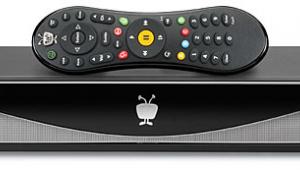Test Report: CasaTunes XLI Multiroom Music Server with Airplay Page 2
Setup
The XLi is surprisingly heavy, even with a sizable external power supply, feeling more like an amplifier than a music server. The front panel is plain, with a power button and a hard-drive activity light — and that’s it. Located behind a spring-loaded, drop-down door is an 8X DVD+/– RW drive, two USB connections, a Firewire IEEE1394, and a variety of flash memory slots.
If the flash memory slots didn’t already clue?you in, the XLi’s back panel will reveal it is really ?a purpose-built Windows machine dedicated as a music server. (It runs Windows 7 Premium.) The back has six minijack analog audio outputs that connect to amplifier(s) to feed each wired zone, along with additional USB connections, eSATA, Gigabit Ethernet, and Firewire. While 1 TB will likely be enough to store most music collections, the Firewire or USB ports can be used if more storage is needed.
You also get a minijack analog audio input that can be used to connect any legacy source. (If the analog input is used, the XLi provides only four streams instead of five.) There are several other connections that go unused or are used only by a dealer during initial setup. These include VGA, DVI, and HDMI outputs; mouse and keyboard ports; a mike input; and some other audio connections. The rear panel does have a Toslink digital connection, but it’s not currently active. CasaTunes stated, “We are hard at work on a big upgrade that will not only allow use of the Optical Digital, but other HD features. Should be by end of year.” Most setup is done using a Web browser. Here you can configure room and source names, adjust audio settings per room, enable AirPlay features, create room groups (more on this in a bit), and enable a variety of music services. CasaTunes supports Grooveshark, last.fm, SHOUTcast, Spotify, and TuneIn. It also supports MP3tunes, which allows the server to upload content to an Internet storage locker where it then becomes available for playback anywhere. Quite cool.
CasaTunes interfaces with BitWise Controls (bitwisecontrol.com) for some advanced automation features. For instance, the XLi can control external sources (like a cable box or satellite tuner) using Bitwise hardware and protocols. Also, the XLi can control various receivers/preamps and audio systems via IP or RS-232, enabling it to turn the device on and flip it to the correct input and then control its volume.
Once the XLi was powered up and connected to my network, it auto-discovered all of my AirPlay-enabled devices (two when connected at my?home and three when I moved it to my installation showroom). Oddly, the default setting hides these speakers, so you have to manually make them visible and thus usable. Fortunately, this was as easy as un- clicking a check box in the Web GUI, and they then appeared in my CasaTunes Room and AirPlay lists.
For control, CasaTunes also sent me a couple of its keypads ($199 each). The pads are single-gang with a small LCD display window. Up to six pads connect via Cat-5 wiring to a USB keypad hub ($229) that then connects to any USB port on the XLi. I also installed the free CasaTunes2 app on my iPad (iPhone/ touch and Android versions are also available).
Finally, I connected the XLi’s audio outputs to a Lexicon DD-8 eight-channel power amplifier, which drove speakers in four areas of my home.
- Log in or register to post comments